How to Perform Memory Card Recovery

Nowadays, memory cards are widely used in our daily lives. People use memory cards in their digital cameras, phones, etc. With the advancement of technology, your favorite music collections and pictures can be stored through memory cards. But here the problems are coming-how to prevent the data loss of the memory cards in our devices?
As we all know, memory card data loss could happen around us every day. People will feel annoyed when they meet this situation. Most of them will think about that they cannot get back the data in their memory card forever. Is that true? No ways to get back the lost data? Let's just continue to read this article, and then you will find the answer and method to get lost photos from memory card.
Causes of Memory Card Data Loss
Memory card data loss is distinguished from data unavailability. Although the two have substantially similar effects, data unavailability is temporary, while data loss may be permanent. Data loss is also distinct from data spill, although the term data loss has been sometimes used in those incidents.
Here are some main points of the cause of memory card data loss.
• Intentional Action
Intentional deletion of a file (Your little child may delete your data naughtily just for fun.)
• Unintentional Action
1. Accidental deletion of a file in your memory card
2. Physical damage by accident
3. Virus infection
4. Unknown reasons of deletion/formatting
5. Data corruption, maybe caused by shutting down with sudden while your machine is working.
Perform Memory Card Recovery
After learning about the reasons of memory card data loss, let's start doing something to undelete memory card. Maybe you will ask, "The problems above seem too serious to solve, and can I really get back my data in the memory card?" There is no doubt that you can completely recover your lost data from your memory card by using some third-party memory card recovery software!
uFlysoft Photo Recovery is recommended memory card data recovery software, which is famous for its high-performance and profession in the recovery software industry. So, without further ado, let's get start the journey of recovering.
First thing first, install this program on your computer and connect your memory card to your PC.
Secondly, launch the program. An easily understood dialog box will pop up and guide you to use it. You just need to choose your memory card and click "Scan". The program will scan your card deeply to find your lost data.
Finally, click "Recover" after scanning finished. And you will find you perform memory card data recovery successfully and all the data come back to you again just in a few minutes. (For Mac user you can try uFlysoft Data Recovery for Mac to restore lost or deleted files under Mac OS.)
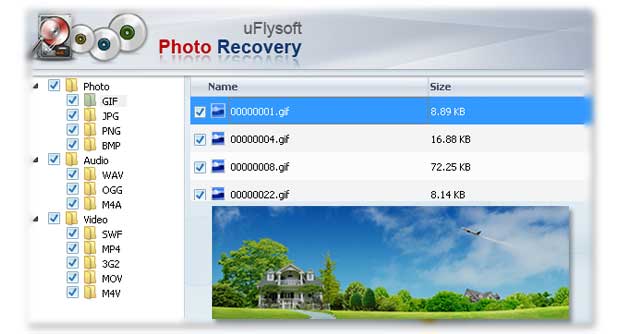
Related Articles:
Rescue Video with uFlysoft Photo Recovery?
How to Recover Deleted Music Files?
