How to Do CF Card Recovery

As the first launch of the memory card-products in the world, CF card (compact flash card) is still a kind of popular memory cards now. Many digital cameras have it inside. But as we all know, the digital products will bring us some troubles. For instance, when you transfer your data, just like the photos, music or videos from your CF card to your computer cautiously, somehow they completely "disappear"! You want to know how it could happen and achieve the CF card recovery, while sometimes you successfully recover them, sometimes you just failed. Here I'd like to tell you the reasons of photo loss and how to bring them back after data transferring from camera to computer.
Scenarios of Photos Loss from CF Card
1. After connecting the camera to computer, you start transferring your photos. Accidentally you touch the data line, causing the USB disconnected. Not all the photos are successfully transferred and some are lost.
2. The sudden power-off of the camera or computer could lead the photos lost too. Once that happens, the transferring process would be interrupted, and some of your pictures might be lost.
3. If your computer doesn't have enough space to store more photos, the data transferring would not be finished until some space is released. If you "cut" & "paste" the photos and keep on transferring them, the photos would be lost.
4.The virus! If your photos are affected with virus, when you transfer it from camera to computer, the anti-virus software in your computer may kill the virus by deleting the photos automatically. The virus is erased but your photos are also lost.
How to Achieve Photo Recovery?
After you lose photos in data transferring from camera to computer, you'd better search them immediately in both the camera and the computer. If you previously chose to "cut" the picture but failed to "paste" it on the computer, you may try pasting them again (paste in a place where there is enough space). If the photos can be pasted again, congratulations, your photos are back.
If the photos are still not back, it's still possible to recover. After the photos are lost, the data are not always lost, just not visible or readable because the entry index of the system makes a special mark on those data hinting this area can be written over by other new data. So KEEP IN MIND: do not put more photos or other data in the same place where your lost photos were stored, since once you put other new files in it, this free space will be overwritten by others, which makes compact flash recovery difficult.
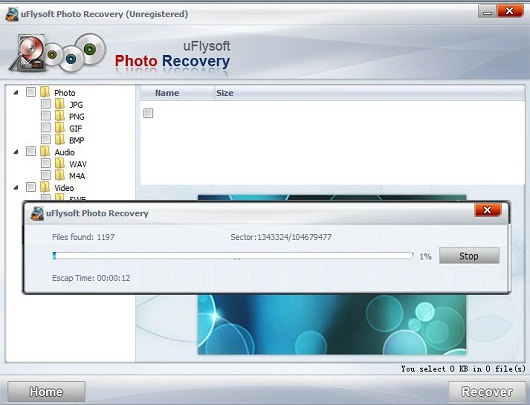
In this case it is advisable to try photo recovery software to see if your lost photos can be recovered.
If you are a Windows user, try uFlysoft CF Card Data Recovery for windows. This software can recover photos lost from digital cameras. As one powerful and professional photo recovery program, it will help you to recover lost photos with good quality. At the same time, the trial version can let you scan for free and preview whether your photos are recoverable or not. Besides, if you activate the full version of this software, you can recover the lost photos after scanning is finish, all you need is just click the button "Recover". After a few minutes later, your photos will come back to you again.
If you are a Mac user, use Data Recovery for Mac to recover lost photos.
Tips: If possible, "copy" but not "cut" photos if you want to "paste" it in another place. Since we cannot always guarantee that everything works well while transferring photos from camera to computer. And if possible, build a backup, a very good way to protect photos from losing.
