How to Achieve Camcorder Recovery
In most of the world, camcorders or video camera-recorders have been a familiar sight for nearly 20 years. People take them everywhere: to school plays, sports events, family reunions and even births! When you go to a popular tourist spot, you are surrounded by them. Camcorders have really taken hold in the United States, Japan and many other countries around the world.

The first camcorders recorded in one of two analog formats, VHS and Betamax formats. Today, camcorders record in an assortment of formats, including MP4. Most camcorders can be connected directly to a personal computer with a Universal Serial Bus (USB) so that video can be edited.
However, as the technology is step forward in the world today, another situation is also happening everywhere in our world-the data loss. Unfortunately, the videos or photos which are stored in the camcorder are also face to this situation. If you really meet the situation, what to do to get the deleted or lost files from your camcorder? Take it easy, just keep reading this article.
Causes of Camcorder Files Loss
1. Carelessly deleted videos or photos stored on the camcorder.
2. Format the memory card or hard drive insides the camcorder
3. Camcorder memory card error. Want to access files but it asked if you wanted to format the disk.
4. Files (such as videos or audio, etc.) lost while transferring between camcorder and PC.
Perform Camcorder File Recovery
When you meet the situation above, don't panic. The first thing you should do is to STOP using your camcorder to take more videos, nor should you try to put more files to the memory card with the video camera as all your data are stored on such storage media. And at this moment, a recovery tool is strongly needed, here I suggest you to have a try on uFlysoft Camcorder Recovery.
3-Steps to Recover Camcorder
Follow this "3-steps" guidance, and I'm sure you can recover camcorder easily!
1. Install this free download Camcorder Recovery software on your computer;
2. Launch Camcorder Photo Recovery and choose the camcorder which is connected with your computer and click "Scan";
3. After scanning finished, find out your lost video files in your camcorder and click "Recover", you will find the lost videos are all coming back to you again in a while.
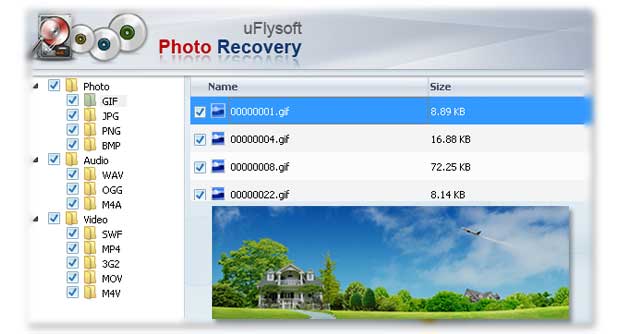
What can uFlysoft Camcorder Recovery Do?
uFlysoft Camcorder Recovery will surely take the stress out. Not only recover camcorder videos/photos, but also recover audio files from various devices including camcorder. Supported File Formats are as follows:
Photos: JPG/JPEG, PNG, GIF, BMP, JP2, INDD and more.
Audio: WAV, MP3, AIFF, RPS, MIDI, M4A, M4P, AU, OGG, WMA, RM, Real Audio (RA) etc.
Videos: MP4, AVI, WMV, ASF, M4V, 3GP, MOV, MPEG, DV, 3G2, M4B, AVCHD Video File (MTS), DivX Encoded Movie File (DIVX), MOI Video File, OGG Media Player (OGM), etc.
Tips:
1. After recovering finished, DO NOT store the recovered video/photo files in camcorder where you lost them. Better save them on computer hard drive or other USB drive for security.
2. If you are a Mac user, have a try on uFlysoft Data Recovery for Mac to recover documents like Word, Excel, emails and media files like movies, photos, music on your Mac.
Related articles:
• How to Achieve MP3 Recovery Successfully?
• How to Recover Deleted Music Files?
