How to Perform SD Card Data Recovery on Mac
What is SD Card?

SD Card (Secure Digital Card) is a flash memory card widely used by digital cameras. SD cards have standard storage capacities, ranging from 1MB to 4GB. They are also available in higher capacities that range from 4GB to 32GB.The formats of SD cards include SD memory card, mini SD, SDHC, micro SD. SD cardsare developed by SanDisk, Toshiba and Panasonic. SD cards are compact and slim but handle high volume content.
Now most of Digital devices store the data with SD cards, for instance: digital cameras, Mobile Phones and Palms. But sometimes misfortune occurs to you.
Causes of SD Card Data Loss
Like any other storage device, SD cards are also prone to corruption and data loss. The following scenarios may contribute to the logical crash of an SD card, leading tolose the photos:
- • Accidental deletion of files
- • Accidental formatting
- • Improper detaching of the SD card from the PC
- • Corruption of the file system
- • Abrupt system shut down while transferring files from SD card to computer and vice-versa
How to solve the data loss problem above and bring back the data? Now let's just keep reading to get your answers.
Useful Tips for Mac User-Possibility for Lost File Recovery
When you store a file on your computer or other storage device like the SD card we talk about here, the first thing the computer operating system or the storage deice does is to find enough space in FAT which is in charge of marking down all of the usage of space of device. The next step the operating system will write the content of this file in the partition and mark in the FAT to show that the space is occupied by this file.
When you delete this file, the file itself is not deleted but only show you the space of this file can be used by the new file.
Actually, the content of this file is still there, only the space of it has been free up. So, when you need to recover this lost file, the first thing you need to do is to stop putting anything new in to the drive this file was stored ’cause if the space is taken by the new file, the deleted file cannot be recovered. This situation called data overwritten.
Here comes the important things: If you want to succeed in recovering files, don't do any operation after the file loss happened until you find ways to recover your data.
Perform SD Card Recovery
To recover lost data from SD cards, you need third-party SD card recovery software. uFlysoft studio offers you one-uFlysoft Data Recovery for Mac which is an powerful SD card data recovery that will help you recover any files from SD cards. It supports file recovery from almost all SD cards in market.
Here's how to recover files from SD card using uFlysoft data recovery software:
- 1. Connect your SD card to a computer with uFlysoft Data Recovery for Mac. Select your SD card and start to scan.
- 2. Preview the found files to check if your lost files have been found.
- 3. Select your desired files to recover SD card files easily.
Please know that this article is for Mac users, for users whom are using Windows PC and want to recover photo files from SD card, please check our uFlysoft Photo Recovery for Win.
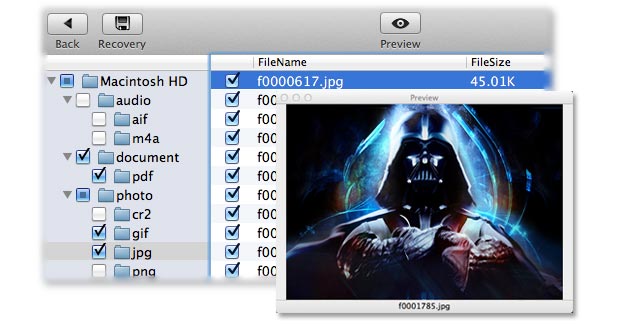
Related articles:

Hot Products
Hot Topics
- How to Get Back Lost Word Document
- Bring Back Your Lost Files after Emptying Trash
- Restore Your Mac Lost or Deleted Files
- Get the Mac Lost Partition Files Back
- Recover Data from Your USB Drive
- Recover Deleted Data from iPod (Mini, Nano, Classic)
- How to Recover Memory Card in Mac OS
- How to Recover Deleted Photos and Music
- Recover Contacts, SMS, Photo and Video Files from iPhone/iPad
- Recover Deleted Data on Apple Computers