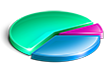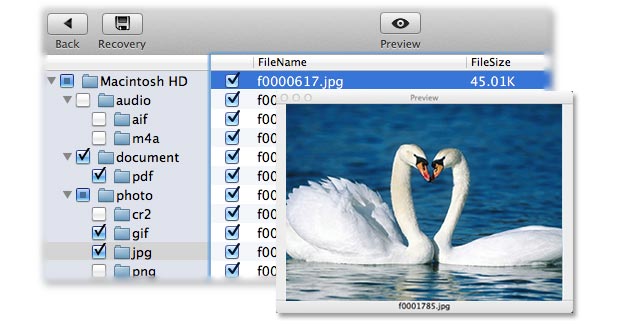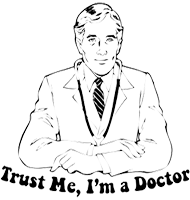uFlysoft Mac Data Recovery Software Help in Recovering Lost Partition Files
It does happen that sometimes we lost the partitions or volumes on our Mac. You may find that you couldn't access to your Mac partitions, what's more worse, you'll find your important file has gone. This must cause the trouble because you may need the files for your work or business right now. What should you do now? The first thing first, don't use your Mac at all to avoid any wrongly operation which may lead to the worst result, after that, you need the troubleshooting to recover files for Mac partition.
To get lost partition files back, you need to get uFlysoft Data Recovery Software to deal with the partition lost situation. With its tremendous ability of scanning and recovering, recover lost partition is just a piece of cake for you.
What makes partition loss happen & why the partition recovery can be done?

To tell you the truth, there are tons of reasons can make partition loss happen around, but here we bring you the common reasons here like:
1.) Hard drive crash
2.) Uncertain system shutdown
3.) Viral attacks, power surge
4.) Software corruption File system corruption, etc. No matter what reasons cause the partition loss situation, you may think it is difficult, even worse, cannot recover partition. Is that true? Absolutely NO!
Actually, lost partition, or lost data, can still be recovered. Although it seems that once it was lost, it had gone forever, but in deep in your hard drive, the lost data still exist there and there is a chance to get them back until the data is written over by the new data. So remember after any loss situation happen, stop putting anything new in to the disk which your lost data were stored before, this can make the chance of recovering Mac partition files become higher.
uFlysoft supports almost all file formats for NTFS & FAT32 file systems. Therefore you can recover files not only on your Mac but also on USB Flash drives, external hard drives and other portable devices.
 |
iPod(Nano, Classic, Shuffle), iPod Touch, iPad, iPhone Mobile Phone, MP3/MP4 Player |
 |
Mac Machine, USB Drive, External Hard Drive, Memory Sticks, Secured Digital(SD) Card, XD Picture (XD) Card, Compact Flash(CF) card, Multi Media(MMC) Card, Digital Camera |
uFlysoft Software supports a large amount of file formats than any other recovery application for HFS:
 |
Word, Excel, DOC/DOCX, XLS/XLSX, PPT/PPTX, PDF, CWK, HTML/HTM, INDD, EPS. |
 |
JPG, TIFF(TIF), PNG, BMP, GIF, PSD, CRW, CR2, etc format more than 100. |
 |
AVI, MP4, 3GP, WMV, FLV, MKV, MOV, MPG, RM(RMVB).etc. |
 |
MP3, AIF/AIFF, M4A, MP3, WAV, WMA, MID/MIDI, OGG, AAC. |
How data recovery tool makes Mac partition data rescue happen?
It is not so compicated to recover lost partition after you learn the information above which tells you the reasons of partition loss and why lost partition can be recovered, now let's check what the software can do for us to get the lost partition files back with ease.
Once you have choose the appropriate software, you can add it to the dock right from your Applications menu. This will let you launch the software quickly whenever you need to recover your data or change your settings.
Open the software, you will be shown the list of available disks on the interface. Select the disk (or storage device) you wish to recover a lost partition from. Click the "Scan" and take a rest out of your Mac or go for a walk because it may take the software a long time to scan for your partition. (The time will last for long or short base on the size of your disk, so be paitnet to wait.)
Finish your walk? Then back to the Mac, you will find the software does work, find out your lost data, now you must check carefully to see if the software find out your target files. (With the preview function, you can check the found files but only photo files can be preview.)
Don't be happy so early, you still need to finish the last step with the software-click "Recovery" button to brings back the lost data. It's easy for the software to get lost Mac partition files back but you still need to be very careful to check the recovered files and save them to a safe place. (You'd better to save them to another path which your lost files were not stored to protect them away from the overwrite.)
What make uFlysoft data recovery software trustworthy to be selected?
Base on its own high-tech scanning skills,deeply recovery abilityand the free risk operation, uFlysoft Data Recovery Software is the one which can be trusted by user to recover the lost data. What's even important, it protect users' right-free scan first, target the found files to see if they are what you need, then upgrade to the full version. This rest user assured.