How to Recover Pen Drive Data on Mac
Just as the old saying goes 'every coin has two sides'. As the ideal device to carry and store precious personal and business files, pen drive is full of various files and the value of pen drive is far beyond the device itself. But meanwhile, pen drive is the carrier that can cause data loss easily because of its portability. System corruption, file system failure and virus attack are the top few listed potential threats to data loss on pen drive. Any loss to these important files will definitely bring great troubles to users.
Reasons for Pen Drive Data Loss
1. Accidentally deleting files and folders or formatting the drive
2. Unexpected power down while plugging in computer
3. Improperly remove pen drive from your Mac
4. Virus attack
5. Frequently use
6. More unknown reasons
How to solve the above question? How to solve data loss problems on your pen drive?
Is Pen Drive Recovery Possible?
Definitely Yes! As a matter of fact, losing files from pen drive does not mean that these files are gone forever. You have great chances to do thumb drive recovery if you choose the correct pen drive recovery software and don't make any operation mistake which will reduce the pen drive recovery chance.
Before performing pen drive data recovery, what you should do firstly is to minimize the data loss and increase the possibility of successful pen drive recovery.
The more activities taking place on your pen drive, the greater the chance of data overwriting will be. To enhance the chances for thumb drive recovery, remember not to use the pen drive to store new files, not to edit any documents stored on it, or not to use the pen drive for any further transferring
Do Pen Drive Data Recovery
To find back your lost pen drive data, you need to use pen drive data recovery software. It's very important to choose a safe and professional pen drive recovery tool, because some low-level programs may hurt your lost data more. Here we humbly recommend uFlysoft Data Recovery for Mac users.
uFlysoft Data Recovery for Mac is easy-to-use and provides specific recovery mode to recover all files deleted, formatted or lost for other reasons separately like videos, photos, music, documents, emails, archive, etc. Besides pen drives with different brands, uFlysoft Data Recovery for Mac supports the recovery from various media storage such as external hard drive, USB drive, digital camera, mobile phone, iPod, and more.
Now, let's download the pen drive recovery software and perform the recovery. Only 3 steps to recover pen drive data.
Step1. Download and run pen drive recovery on your Mac, then insert your pen drive into Mac. Select pen drive and begin to scan. (uFlysoft Photo Recovery for Win is desigined for Windows PC if you want to recover photos from pen drive.)
Step2. All recoverable files are listed in the scanning result. Preview them to confirm if your wanted files are found.
Step3. Check your desired files and click to recover.
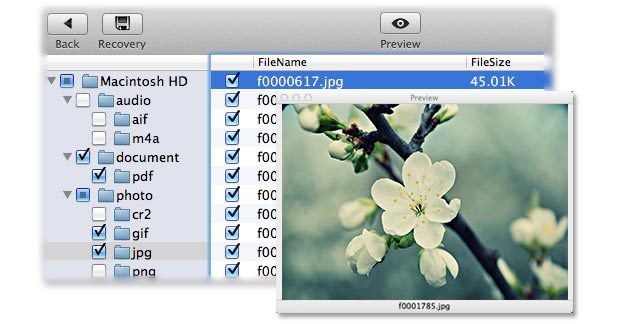
When saving the recovered data, considering for safety, please choose another place, such as computer hard drive or other external devices, but not the pen drive where you are recovering files now.
Kindly Remind for You
1. You'd better build a backup for your files no matter have you ever lost your files before or not 'cause not every time the software can 100% guarantee the lost files can be got back.
2. Feel free to visit our official website uFlysoft studio to have more info which help you to protect your computer data so that you can avoid the data loss problems.
Related articles:
• How to Use Memory Card Recovery to Recover Lost Data
• Right Steps to Retrieve Lost Data

Hot Products
Hot Topics
- How to Get Back Lost Word Document
- Bring Back Your Lost Files after Emptying Trash
- Restore Your Mac Lost or Deleted Files
- Get the Mac Lost Partition Files Back
- Recover Data from Your USB Drive
- Recover Deleted Data from iPod (Mini, Nano, Classic)
- How to Recover Memory Card in Mac OS
- How to Recover Deleted Photos and Music
- Recover Contacts, SMS, Photo and Video Files from iPhone/iPad
- Recover Deleted Data on Apple Computers