MOV File Recovery-Recover MOV File on Mac with Ease
MOV is a file extension used by the QuickTime-wrapped files. 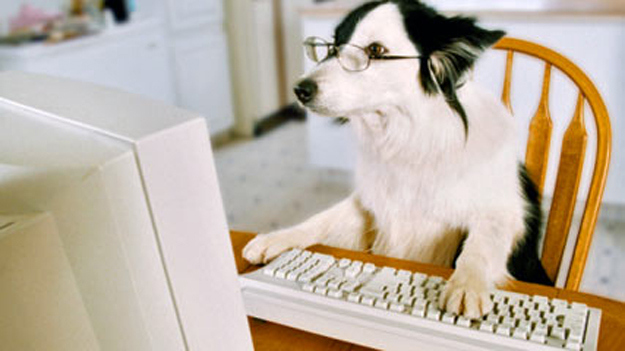 The format was created by Apple Company to work with multimedia files. MOV is a container format containing video, animation, graphics, 3D and virtual reality (VR) content or text (for subtitles, for example).
The format was created by Apple Company to work with multimedia files. MOV is a container format containing video, animation, graphics, 3D and virtual reality (VR) content or text (for subtitles, for example).
The advantage of MOV files is the ability to contain abstract data references for the media data. That means that they can be easily edited-no need to rewrite all media data after editing.
Beside, MOV can be used not only on Mac, but also Windows OS. This makes MOV more popular in the world. But there is one problem we cannot ignore-MOV files loss. Today we will find the causes of MOV files loss and offer you a good way to do MOV file recovery.
Symptoms of MOV Files Loss
MOV files are stored in the hard disk of computer system and in memory card of mobile. There are many situations when we are unable to access MOV files. These files are lost due to following reasons.
1. Human Error
One of the biggest causes of MOV files loss is human error. Human error can consist of accidentally formatting a computer hard drive or memory card, unknowingly deleting a file or folder and damage to the computer.
2. Virus
Certain types of viruses, Trojans and other types of malware can corrupt a computer system and cause data become either lost or unusable. If you connect your memory card with MOV inside to a PC which is already infected with virus, your MOV files may be lost due to the virus too.
3. Hardware Problem
A hardware problem, such as a bad hard drive, can cause a significant amount of data loss. A hard drive that has a bad sector is unable to write data to that area. If data was on a sector that can no longer be accessed, it most likely is lost. The most typical type of hardware problem is an error with the hard disk drive.
So many people ask one question, “If we lost our MOV files, can we achieve MOV file recovery with some software?” Here we bring you the answer, uFlysoft Photo Recovery for Mac.
A Good Way to Recover Lost MOV Files
Don’t be confused with its name-uFlysoft Photo Recovery for Mac. May be you will ask, “Are you kidding me? I need to recover my lost MOV files but not the photo files, how a photo recovery tool can help me out?”
Take it easy, it is a powerful media files recovery application using advanced recovery algorithm not only helps you to get back lost photo, but also the video files such as the MOV files we are talking about. Even the audio files can be recovered by it.
It can deeply scan your machine to look for the deleted MOV files. Once found, it’s quite easy to perform MOV file recovery even within minutes. Only three simple steps are needed:
1. Scan your machine deeply to seek the lost MOV files after installing the free download software on your Mac;
2. Choose which lost MOV files you want to recover;
3. Recover the MOV files in a few minutes easily.
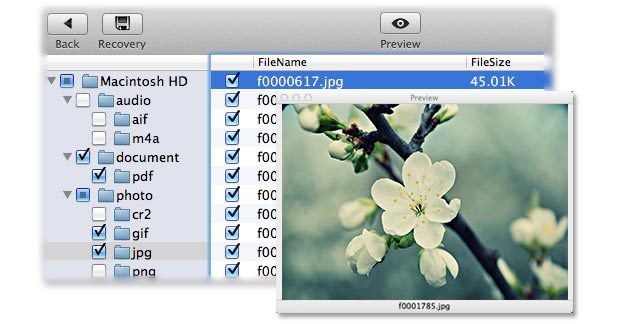
No need technical skills, no complicated steps. All you need is clicking and waiting (for a short time). After that, the MOV files come back to you again by using this MOV file recovery software-Photo Recovery for Mac. Or you may also try uFlysoft Mac Data Recovery to recover more files like Word, Excel, emails and more on your Mac.
