Why We Need Data Recovery for Mac?
 It is common that your valuable data stored on your Mac or other storage devices crashes as a result of some problems. That will drive you mad, right? But, don't worry. With the use of revolutionary software applications for data recovery, you will have a chance to access damaged documents easily. So Mac Data Recovery is often perfect to grant backup help for Mac users in the wake of undesirable incidents that may result in data loss.
It is common that your valuable data stored on your Mac or other storage devices crashes as a result of some problems. That will drive you mad, right? But, don't worry. With the use of revolutionary software applications for data recovery, you will have a chance to access damaged documents easily. So Mac Data Recovery is often perfect to grant backup help for Mac users in the wake of undesirable incidents that may result in data loss.
But you may ask how to use data recovery software to recover Mac lost data, is it easy to handle? Now, this article will offer you the answer.
Before we start to recover the lost data, some things we need to learn first-why lost data can be recovered. Now let's check it out.
Why the Lost or Formatted Data can Be Recovered
Emergency file recovery requires more than the correct tool, though. It is requested to know how file deletion occurs, and what you have to do to maximize the chances of a successful recovery.
When a file is deleted from your Mac, it seems you just lose the file forever. Actually, the file content still exists on the hard disk, Mac system simply marks the hard drive space as being available for use so that you can write new files. If you manage to start an undelete process before Windows uses that part of the hard drive to write a new file, all you have to do is set that flag back to "on" and you get the file.
Obviously, the sooner you try to recover a deleted file, the more successful you'll be. But stop a moment and think about the other things that could cause this part of the hard drive to be overwritten. If your hard drive is pretty full, the odds are much greater that Windows will grab your precious unallocated space for its next write. Or, if you defrag the hard drive, you run the risk of unused parts of the drive being overwritten! (This also means that if you are running silent background defrags services like Diskeeper, or if you have defragged utilities scheduled to defrag automatically, you might get blindsided-lose your chance at data recovery-if you don't halt them until you have your deleted file recovered.
For that matter, simply starting up OS or, to a lesser extent, shutting down computer causes many tiny files to be overwritten. You really want to avoid these processes if possible.
Time to Recover Data with uFlysoft Software
Now, it's time for you to start file recovery operation. Here I suggest you to have try on uFlysoft Data Recovery. Why? Because of the features below:
Be Accessible to the Deleted Documents from the Recycle Bins
There are always cases when you would be looking for access to the deleted documents from the recycle bins or file folders? At this moment, having a data recovery program is important. uFlysoft Data Recovery for Mac will help you to recover any deleted or lost file on your Mac or from any other storage devices.
Recover Your System from Unavailable Hard Disk Drive
An unexpected failure of your Mac caused by certain serious errors might fully make the hard disk drive unavailable. However with the proper data recovery application, uFlysoft Data Recovery for Mac, running on your computer or backup devices, the documents may be retained with little effort. As most of the files are stored on hard disk, it is vital to learn that a lot of private data need to be kept in the drive which is clear of any dangerous stuff for you to refrain from any failures.
Clean Up the System of Excess Documents
It is in accordance with the truth that data removal is still common at major companies owing to the enormity of data management. With tremendous rewards that one could get from the help of data recovery application, clients can now breathe a sigh of respite with thanks to the correct support provided for them.
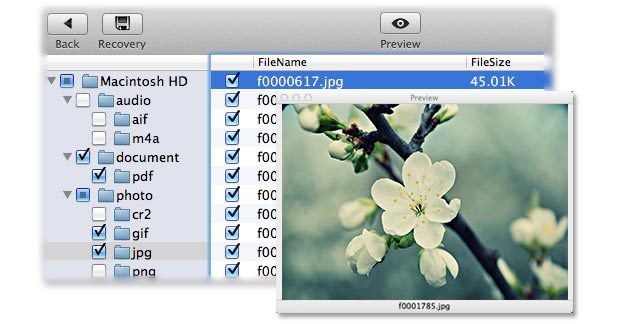
In conclusion, a good data recovery software, such as uFlysoft Data Recovery for Mac, is able to help you to recover lost data in a quick and safe way. It's always necessary in case you lose any important records on your computer.
Notes for You
Make sure don’t save the recovered files to the drive the lost files were there ’cause this can make the data overwritten happen. Once this happens, you will lose your files. (We uFlysoft studio take care of both Mac and Windows PC user. So if you need to recover your media files like photo, video or audio files on your Windows PC, uFlysoft Photo Recovery for Win is a good choice.)
Detailed steps of data recovery for Mac you can visit our official webiste to get by clicking:uFlysoft studio.

Hot Products
Hot Topics
- How to Get Back Lost Word Document
- Bring Back Your Lost Files after Emptying Trash
- Restore Your Mac Lost or Deleted Files
- Get the Mac Lost Partition Files Back
- Recover Data from Your USB Drive
- Recover Deleted Data from iPod (Mini, Nano, Classic)
- How to Recover Memory Card in Mac OS
- How to Recover Deleted Photos and Music
- Recover Contacts, SMS, Photo and Video Files from iPhone/iPad
- Recover Deleted Data on Apple Computers