Ways for You to Fix Word Files Corruptions on Mac
There are as many ways to recover the lost data as there are reasons to lose it. If there are 10 ways to lose data then there are 12 methods to recover the lost/deleted data. Here in this article we will discuss about the Mac Word files corruptions and the inbuilt recovery options, and third part utility that specializes in data recovery and provides solutions to get back your lost data.
About Word Files Corruptions
Generally, a word file gets corrupt due to unexpected system shutdown, power outage, software crashes, file corruption, virus attacks and due to many other endless reasons. The inbuilt recovery facility in word helps you to recover the minor corrupted files. MS Word allows you to create a backup copy of your work every time you save the file, which can be easily accessed in case if the .doc file gets corrupt or damaged.
For example, if you are working on a Support.doc in Word and you have enabled the backup option, Word will automatically create a backup copy called ‘Backup copy of support.doc’. So if in case your document file gets corrupt you can use this backup copy.
To turn on the backup option in Word, perform the following steps:
Click Tools > Options and click the Save tab. Select the Always Create Backup Copy checkbox.
Software for Word Recovery
As you know that there are uncountable reasons of data loss, apart from the inbuilt recovery measures, which are helpful only in the case of minor corruptions, third party utilities proves even more beneficial to recover the lost data easily and cost effectively. uFlysoft studio for corrupted Word file recovery to repair the corrupt word document files software effectively recovers the deleted and damaged data from the corrupt .doc files. The advanced word file recovery software repairs and restores damaged word files after instances of virus attacks, unexpected system shutdowns, media read error and so on.
To repair corrupt word document, Demo version of the uFlysfot Word Recovery software is available for free download, to evaluate and test scan and search features and functionality of the software. You can purchase the software after testing performance of the demo version which displays the possibility of data which can be recovered in your case.
The word file recovery software restores the text, formatting, tables, bulleted list, embedded images, charts, drawings, headers and footers. The software supports recovery from Mac OS 10.6 to Mac OS 10.8 Mountain Lion.
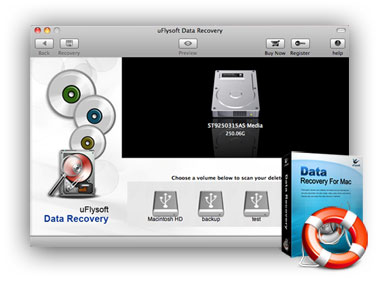
For Windows OS User
For the Windows OS users, have a try on uFlysoft studio Photo Recovery Software when you want to recover lost media file such as photo, audio or video files from your Windows OS computer. Or you may also visit this post if you need more details about data recovery.
