Recover Lost Files from HDD, SSD or Flash-Based Memory Easily
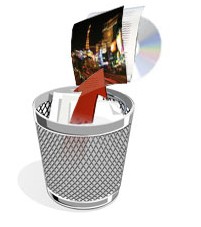
Data recovery is rarely budgeted for. On top of that, it's a topic many IT pros don't know much about. When faced with the shocking reality of data loss, the crucial moments that follow will determine if the data can eventually be recovered successfully-or if it has been rendered irrecoverable through mistakes in handling the storage device.
When data is stored using RAID technology, which employs complex algorithms that stripe across multiple physical drives for availability, the right tools (or the right data recovery expert) can ensure that substantial portions of endangered data, if not the entirety of it, can be recovered in the event of a failure. Businesses can expect more partial files, however, if the underlying problem is due to a mechanical failure rather than files that are accidentally deleted.
Below are facts about recovering data from failed data storage drives on Mac, including tips for users who want to recover accidentally deleted data themselves. While the primary focus is recovering data from a hard disk drive (HDD), we also look increasingly popular Flash-based, solid-state drive (SSD) storage.
Once Data Loss Is Detected, What's Next?

The most crucial step in the event of a data loss is to stop using the affected computing device or storage drive as soon as possible. This is especially pertinent in the event of an HDD failure-continuing to use a hard disk drive with a malfunctioning read/write head or other internal mechanical damage will only make things worse.
Remember, too, that modern operating systems write data to storage devices on a near-continuous basis (in the form of virtual memory) and download system updates automatically in the background. The latter is true of user software; common applications such as email clients and Web browsers use the storage drive as a temporary cache for storing file attachments or Web pages. More data being written to disk translates to a higher chance of crucial data being overwritten. This could result in permanent data loss or lead to more irrecoverable file fragments.
It is therefore imperative that you power down storage devices upon discovering data loss, preferably by performing a safe shutdown. Avoid powering up the system containing the affected storage device until you are ready to perform data recovery or place in the hands of a data recovery expert.
Do-It-Yourself Data Recovery
A number of recovery tools, including Lost Photo for Windows 8 and 7, Picture Recovery for Mac, or Data Recovery for Mac, let users recover deleted files from a storage volume. Depending on the capacity and speed of your storage drive and the amount data to be recovered, it may take anywhere from 10 minutes to several hours to scan and recover the deleted files. (Note that original file names may not be recoverable in many cases, and portions of a file may be corrupted or otherwise unrecoverable.)
Feel free to read technical support post on our official website by clicking uFlysoft studio if you need more data recovery details.
