How to Recover Corrupted Files from Mac Hard Drive?
Have you ever met this? Click a file and receive a pop-up window saying that file is corrupted? What would you do then? Usually, you will delete it. It is indeed the best option to protect your system. But you should also know that actually there are many software applications out there to recover corrupted files on Mac hard drive easily. This article will show you all-reasons of data loss, why the files can be recovered and the steps to recover the files. Now let's check it out.
Reasons of Data Loss
Accidental Deletion

While most users don’t want to admit it, one of the most common reasons for data loss is user error. Everyone makes mistakes and sometimes those mistakes end in data loss. Most people have at some point accidentally emptied the trash only to realize that an important file was in it and now gone. This experience can be frustrating and can cause even bigger issues when the file(s) deleted are important system files which can lead to more issues. File recovery software like uFlysoft Data Recovery can easily recover files in this type of data loss as long as the user is prepared ahead of time and acts quickly to recover their information.
Computer Viruses and Malware
There are countless viruses and malware out there and many of them can lead to data loss either through purposely deleting files and drives or through hard drive crashes. This is one of the many reasons that it is important to have virus protection software installed and up to date on your machine to prevent against these type of attacks which can lead to numerous headaches.
Accidental Formatting
Formatting a hard drive will cause a total loss of all information contained on it. This can happen simply because the user selected the incorrect device or volume when attempting to format another device. Most information can be recovered after accidental formatting but the user must act to insure they don’t use the formatted drive and use a data recovery program or call a data recovery specialist right away.
Instructions of How to Recover Corrupted Files from Mac
uFlysoft Data Recovery is a powerful file recovery for Mac OS. It is able to recover all the lost, deleted, corrupted, inaccessible data on Mac hard drive, including videos, photos, music, documents, emails, etc.
Step 1. Select a drive where your corrupted data located.
Step 2. Click 'Scan' to start scanning for files.
Step 3. Preview and find out the files you need.
Step 4. Click 'Recovery' to proceed to destination selection interface.
Step 5. Save the recoverable data anywhere you like.
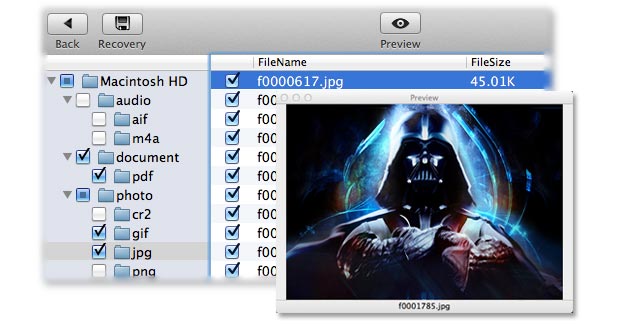
Tips:
1. We highly suggest you select another directory which is different from the source one, in case it would eventually overwrite the source data.
2. If you are running Windows OS PC and want to recover your photos and videos, uFlysoft Photo Recovery for Win is the best choice for you.
3. If you need to get more info about data recovery or prevention of your computer, find what you want on our official website uFlysoft studio.
