How to Recover Lost Files on Mac OS
It’s happened to us all: deleting a file, folder or entire disk, then realizing that you’ve made a mistake. You reach for your backup-and you don’t have a backup. What now?
There are several deleted data recovery tools available to help in recovering deleted files under Mac OS X. Your chances of success depend on how the file was deleted and what you’ve done since then. Unfortunately you will also lose your original filenames, though some reconstruction is possible.
Deleting, Erasing & Partitioning
On the Macintosh moving a file to the trash, then Emptying the Trash, deletes the item. When you delete a file or folder you remove the entry for that item from the disk directory. Immediately after deletion the data still remains on the disk where it was but the directory says “that space is vacant.” As long as you don’t write anything new to the disk, recovery is usually straightforward.
If you accidentally delete something you need, if at all possible stop using the affected disk immediately.
Another way to delete a file is to use Apple’s Disk Utility to erase a drive. By default Disk Utility does a Quick Erase, which just deletes the disk directory and replaces it with a new empty copy. The underlying file structure on the volume is not changed, and any existing data remains in place until it gets overwritten.
Partitioning a disk removes all existing volumes on a device, then creates new ones with new disk directories. However like a Quick Erase, Partitioning doesn’t actually remove underlying data, it just marks the space as available. File recovery is usually possible on re-partitioned drives, though this will require a more thorough scan than with a standard erase.
A Secure Erase-typically a multi-pass process-writes new data to the disk and is deliberately destructive to old data. The utilities described here will not work if a Secure Erase is performed on your disk, recovery will require a forensic data recovery service.
Undeleting Files
All Undelete utilities require use of a separate recovery disk to which are copied recovered files. The recovery disk needs adequate free space for the expected amount of data. A hard disk, flash drive, another Mac in Target Disk Mode, or even an iPod, can be used to store recovered files.
There are a number of utilities available for this task, the one I’ve relied upon most is uFlysoft Mac Lost Files Recovery Tool for any types of files which you want to recover after losing them.
uFlysoft studio offers the software is easy to use and no need so many technical skills, all you need to do is to follow the guide which is shown on the friendly interface. So just come and have a try on it. Read more about data recovery by clicking this.
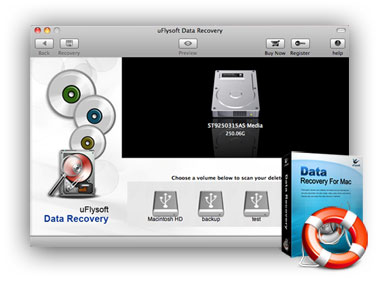
For Windows OS User
For the user who is using Windows OS such as Windows XP, Windows 7, we uFlysoft also offer you the powerful deleted photo recovery software-uFlysoft Photo Recovery for Windows to recover lost media files on your computer easily.
