How to Recover Lost Files from Mac OS X Easily
Have you lost important files on Mac OS X Mountain Lion, looking for the recovery options? With all new highly developed features OS X Mountain Lion has got overwhelming acceptance all across users. All would like & are upgrading to OS X Mountain Lion so as to have more easy & efficiency so far working on Mountain Lion intuitive & fully function interface is concerned. Yet the fact remains that it is not possible to stop data loss even on Mac. It is all because the technical aspect remains the same for all system and triggered either by technical failures or human mistakes the essential need for mac lion data recovery arises every now & then.
Accidental deletion or emptying Trash Bin, using “command + delete” are among the most common causes. Hard drive re-initialization/formatting without data backup, during file transfer from external drive & more very often take place and unknowingly users’ data in lost in process. To overcome these data loss scenario, all one has to do is using Mac OS X data recovery software to get the lost files back.
How to recover Deleted lost & trashed files on Mac?
As the overall internal file functioning remains the same for all system and when a file is deleted for any reason accidental deletion, emptying trash or more what remains the fact is that the files & its contents aren't deleted. Actually, the files are only marked as deleted (state) and the index entry corresponding to the file as marked in the file system directory is deleted. As such the very file is no more available for the OS and is set free. Till this very phase the data remains intact, however it may not be so for long so Mac lion recovery should be tried for at the earliest.
Moreover, users aren't suggested to store any file, even access, open, edit or modify existing file because creation of any temporary files may also overwrite the files lost, in turn minimizing the chances of data recovery from Lion. This more specifically applies to OS X 10.8 as it does generate data copy very quickly in comparison to that of others and chances of accurate data restore may lessen as a result.
uFlysoft Mac OS X data recovery which provides you the powerful “Deeply Scan” to search lost files and workable “Recovery” function. Mac OS X data recovery is made easy to do task. This all in one undelete utility helps rescue lost, missing & inaccessible documents, photos, emails, contact, videos & lot more.
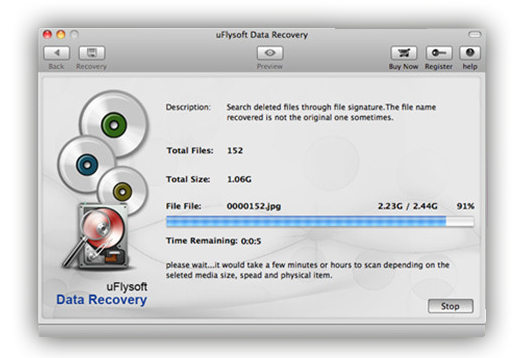
So, you can now very easily restore files from Mountain Lion 10.8 Mac system, whether it is lost due to unbootable Mac disk, hard drive error, volume or partition corrupt or missing, virus attack or any kind of technical failure. You may also get into this tutorial post to get more steps in recoveirng lost data.
