Best Data Recovery Software for Mac
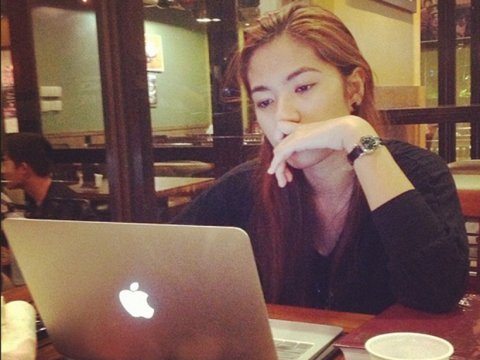 Are you encountering any of the following unusual situations with your Mac?
Are you encountering any of the following unusual situations with your Mac?
- • Did you accidentally delete your documents, photos or music folders?
- • Do you see the error message "The disk is damaged, do you want to initialize"?
- • Is your Mac volume not mounting?
How to solve Mac file loss problem and bring back Mac lost data? If your valuable files, such as documents, images, music, videos, application files etc. are missing and you don’t have any backup, you may need certain tools called data recovery software to help you to recover the damaged or deleted files on your Mac.
First Thing First-Tips to Prevent Mac File Loss
1.Check files in Trash bin
Every time before you delete files, please double check them to ensure these highlighted files are no longer useful for both yourself and your families. When you decide to empty the Mac trash, please carefully check whether there are some important or valuable files in trash. Before you empty recycle bin, you still have a chance to rescue the lost Mac files.
2.Regularly backup useful data
Before you start to format a hard drive, delete a partition, reinstall Mac operating system and etc., please double check your hard drive and system disk to see whether there is important information storing on it. For data security, the most sensible way is backing up files before partition, format and system reinstallation.
Once in a while, you may empty trash and formatted hard drive by accident without checking or backup. In case like this, you will have no way but to draw support from some third-party data recovery applications to solve the problem “how to recover lost files Mac”, such as uFlysoft Data Recovery for Mac.
Start to Recover Your Data Now
As we said above, if you are unlucky and you cannot find your files in trash or you don't have backup, then you need to consider to find ways to recover your files. But how can lost data can be recovered?
Actually, when you delete a file, the file itself is not deleted, only the space of it is freed up and wait for the new files. So remember, after file loss happened, don't put anything new into the drive where your lost files were stored or you will lose them forever due to the data overwritten problem.
What Does Data Recovery Software Do?
Generally, a good data recovery tool can restore files accidentally deleted and offer a lot of powerful features in addition to data recovery, such as, free up disk space, boost Mac's speed, enhance Mac performance, clean your Mac and so on.
What's the Best Data Recovery Software for Mac?
There are lots of similar data recovery software for Mac on the Internet. So it's important to choose a best one for you. Among the numerous file recovery for Mac online, one of the best recovery software is called uFlysoft Data Recovery for Mac.
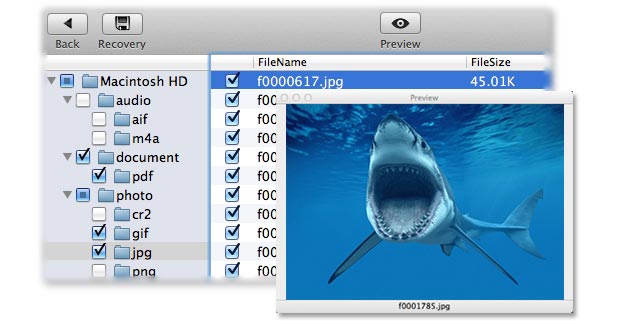
Safe, easy and fast. This is how uFlysoft Data Recovery for Mac works. It's a powerful yet easy-to-use Mac Data Recovery software which can retrieve your lost videos, photos, music, documents, email and archive files, etc. from various disks, like internal hard drive, USB drive, external hard drive, mobile phone, digital camera, iPod, MP3/MP4 player, and other storage media. This cost-effective and non-destructive data recovery tool will help you to perform data recovery thoroughly with unique recovery modes.
Key Features of uFlysoft Data Recovery for Mac
- 1. Recover deleted files, formatted hard drive data and lost file due to any reasons.
- 2. 100% safe to recover all data loss without damage on your data.
- 3. Flexible to pause, stop, data recovery in the scan process.
For more features of uFlysoft studio data recovery, you can go to our official or blog to get it. This article is written for Mac user, for Windows users and want to recover your photo files, or video/audio files on your Windows PC you can try photo recovery for Windows version.

Hot Products
Hot Topics
- How to Get Back Lost Word Document
- Bring Back Your Lost Files after Emptying Trash
- Restore Your Mac Lost or Deleted Files
- Get the Mac Lost Partition Files Back
- Recover Data from Your USB Drive
- Recover Deleted Data from iPod (Mini, Nano, Classic)
- How to Recover Memory Card in Mac OS
- How to Recover Deleted Photos and Music
- Recover Contacts, SMS, Photo and Video Files from iPhone/iPad
- Recover Deleted Data on Apple Computers