Unformat SD Card Data on Mac
Whether you're using a digital camera, Smartphone or MP3 player, you probably have a lot of important data saved on the device's Secure Digital (SD) card. This data may get compromised if you insert your SD card into another device. The new device may reformat the card, potentially resulting in data loss. If this happens, you may need to unformat the SD card to retrieve your data. The good news is, there's a way to unformat an SD card yourself--all it takes is a SD unformat program and a little time.
Instructions
Download the program uFlysoft Data Recovery for Mac which can unformat SD card data under Mac OS X.
Insert your SD card into the appropriate slot on your Mac machine. Open the unformat program you recently downloaded by clicking on its icon on the desktop of your computer.
Select the SD card to scan, after scanning is finished, click "Recover" from the list of function options. The program begins the process of unformatting the formatted SD card to recover any lost data on the card.
Wait for the computer program to finish unformatting the card and locating data. Afterward, any lost data displays in a window in the program, and your micro SD card is unformatted.
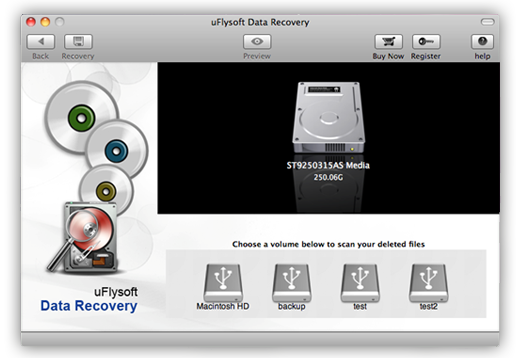
Features of uFlysoft Data Recovery for Mac
1. Powerful Mac Data Rescuer
Recover your lost, deleted or inaccessible files / folders, including text documents, pictures, music, videos, multimedia files, emails, database files, etc.
2. Professtional Data Recovery Ability
Recover lost or deleted data files from any internal/external hard drives, USB flash drives, Memory Cards, digital camera, iPod or flash card, MP3/MP4 player, mobile phone.
3. Strong Scanning Ability
You can pause, restart data recovery when scanning if you require. When scanning, file filters feature can help you find target files in a short time.
4. Easy-to-Use Data Recovery
Simply recover lost data with few clicks. Safe enough to perform data recovery without writting to your original data.
5. Secure Data Restore
Safe enough to perform data recovery without writting to your original data.
Tips
If you are a Windows user and want to perform “recover my photos” operation, just have a try on uFlysoft Photo Recovery for Win.
