Perform Macintosh Hard Drive Data Recovery with Ease
Many people are told that Macs are extraordinary reliable computers, but even the best computers sometimes have problems: be it a hard drive crash, Mac OS X problem, or a more extensive hardware failure, which would result in terrible data loss. Having a reliable data recovery tool can make all the difference for recovering your data and for diagnosing or resolving issues. In this article, a good Macintosh hard drive data recovery tool will be introduced to you.
If you plan to recover lost data from Macintosh hard drive by accidentally formatting it, just go through the tutorial to find the easiest method to get them back.
Why do people format Macintosh hard drive?
No matter you are a Mac user or Windows user, I think most people have the experience that losing important photos, documents, emails or videos. Seldom do we have the custom that backing up important data. In Mac OS, there is a Disk Utility tool which enables you to format easily by clicking "Erase" tab after specifying the disk, its format and name.
People do format on various purposes such as: to rearrange the size of disk partitions, delete useless data on hard drive, get rid of deadly virus, replace damaged file system, reinstall operating system, etc. In fact, this operation is dangerous for losing data forever.
Is it possible to recover data from Macintosh hard drive?
You might want to know what would happen after formatting your hard drive. When you format the hard drive; links between index and file are deleted. The files are still stored on formatted hard drive but inaccessible and invisible. Therefore, it is possible to recover lost data from Macintosh hard drive as long as the original files are not overwritten by other files. If you want to get the lost files back, you'd better stop using file system any more but to finding a professional data recovery.
uFlysoft Data recovery for Mac is the best choice to recover lost data from Macintosh hard drive in these situations:
●Empty Trash.
●Format hard drive without backup by mistake.
●Lose data after system restore.
●Doing wrong operations on the existing partitions, which causes the partition table damaged.
●The hard drive logical is corrupted and the data is unable to access.
●The hard drive is inaccessible because of the virus attacks.
Steps for Macintosh Hard Drive Data Recovery
Once you choose uFlysoft Data Recovery for Mac, all you need to do is to follow the steps below to perform Macintosh hard data recovery with ease.
1. Install the application on your Mac. (Don’t worry about the fee. uFlysoft data recovery software is free download/free scan application.)
2. Launch the program and select the path and start scanning. (If you want to recover your lost files on the store devices, just choose it and start scanning.)
3. After scanning is finished, click “Recover” and choose the path where you want to store the recovered data. (Warning: Do not store the recovered files in the path where you lost them before.)
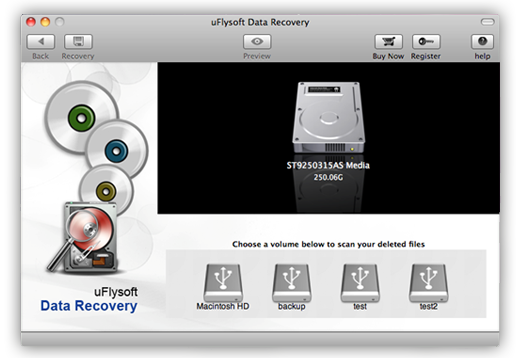
All these steps above just cost a few minutes, after these, you will find that you achieve lost data recovery and all of the files are coming back to you again.
Tips
For those who use Windows OS, we uFlysoft studio offer you the best media data recovery tool-uFlysoft Photo Recovery for Win, which helps you to recover deleted photo files on Windows OS computer.
