Get A Good Way to Perform MMC Recovery on Mac
A Multimedia Card (MMC) is a tiny memory card that uses flash memory to make storage portable among various devices,  such as car navigation systems, cellular phones, eBooks, PDAs, smartphones, and digital cameras, music players, and video camcorders, and personal computers.
such as car navigation systems, cellular phones, eBooks, PDAs, smartphones, and digital cameras, music players, and video camcorders, and personal computers.
MMC was jointly developed by SanDisk and Siemens AG/Infineon Technologies AG, who introduced the product in 1997. About the size of a postage stamp, MMC weighs approximately two grams. This is similar to the Secure Digital (SD card), and smaller than older memory card formats, such as the Smart Media card and CompactFlash (CF card). By October 2002, the Multimedia Card offered a range of storage capacities up to 128 MB.
But just like SD and CF cards, MMC also has to face the data loss problem, today let's learn something about the reasons of MMC data loss. After that, you can easily recover MMC lost files on Mac by yourself.
Symptoms of MMC Data loss
1. Virus infection
It may not only make your MMC files lost but also damage the hard drive in your Mac.
2. MMC might be corrupted or damaged.
3. Physical damage. (Caused by suddenly power shut down, especially the machine which your MMC is put inside.)
4. System format accidentally.
In all the above cases you have to face MMC data loss situation and it may be frustrating if the lost data are precious. In order to solve this problem, you need a MMC recovery tool. uFlysoft MMC Recovery for Mac is a good choice to help you toperform MMC recovery with ease.
How to Perform MMC Recovery
How to recovery MMC? Don't worry about that. With this all-in-one powerful software-MMC Recovery for Mac, you can recover your lost data in your MMC easily just follow the steps below:
First of all, install the application on your computer.
Secondly, launch the program; start scanningyour MMC.
The last but not least, after scanning finished, click "Recover" and choose the path where you want to store the recovered data. (Warning: Do not store the recovered data in the MMC or you may lose them forever.)
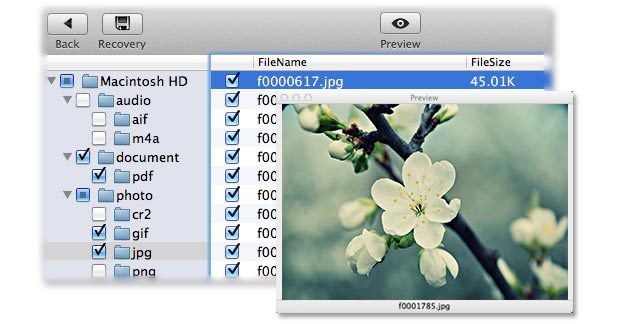
All of these just cost you a few minutes, after that you will be able to get back you lost ZIP files again!
What else Can MMC Recovery for Mac Can Do?
• Great Photo Recovery Mac
Recover all your lost or deleted photos, including PNG, JPG, GIF, etc. from Hard Drives, Digital Cameras, USB Drives, Memory Cards, Memory Sticks, and FireWire Drives etc.
• Strong Scanning Ability
You can pause, restart data recovery when scanning if you require. When scanning, file filters feature can help you find target files in a short time.
• Easy-to-Use Data Recovery
Simply recover lost data with few clicks.
Tips
If you are a Windows user, try uFlysoft Photo Recovery for Win to get back lost photos on Windows PC.
