How to Do Mac Computer Data Reocovery Using Software
In the world of tech, anything can happen and sometimes we don't have control over the data in our computers. Things like losing your most important data sometimes happen and can make you go crazy and have sleepless nights. If you have recently lost your data on your Mac computer and wondering if you can ever restore them, the simple answer to that is, yes. You are probably asking yourself how fast can I recover the data from the hardware? Data recovery softwares have been improved over the years and today this can be done within a very short time frame although it will depend on the software that you are using.
The most common mistake that Mac computer users do is to delete content permanently. And because you cannot get them from the recycle bin, the data is all gone. But this is not the end of it. There is a simple way to recover the information seamlessly with the help of a data recovery software. Mac computers were designed and structured for mobility which means that severe data loss is hard to come by. With the use of data recovery softwares, you can retrieve all your lost data on the Mac computer.
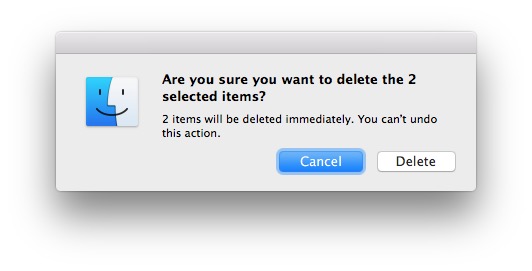
Another way that many people lose their data on their Mac computers is when the hard drive crashes. That doesn't mean that everything that was on your hard drive is gone. The data recovery softwares are also handy when it comes to this and you can recover all your data.
Simple Steps To Recover Data On Mac Computers
Don't lose your mind because you cannot recover your data. Here are some of the easiest steps you can use to recover your lost data fast with a software.
1. Find the right Mac data recovery software like uFlysoft Data Recovery software. Once you get the right software, you need to download it to your computer. If you lost your data because your hard disc was damaged, then you would need to download the software to another Mac computer which you will run the scans through.
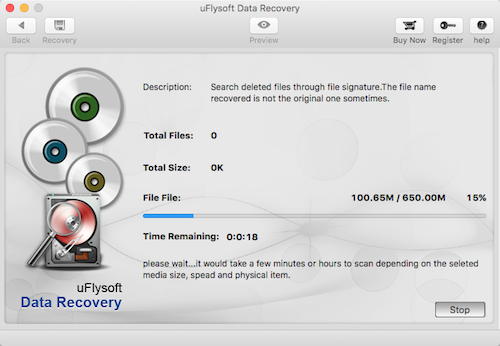
2. Next, you need to install the software on your computer or the one that you will use to scan the crashed hard disc.
3. After the software is installed, run the software select and scan a partition or drive where your lost data located. At last preview the found files (Only photos files can be previewed) and click ‘Recovery’, choose the safe path to save the targeted files to process recovery operation.
Why You Should Use A Software To Recover Lost Data
One of the easiest way that many people go for data recovery is to take their hardware to data recovery companies. These companies charge a lot of money and sometimes you could end up waiting for weeks for your data to be retrieved. What most of us don't know is that these companies are using softwares which anybody can install and use on their computers.
OBy opting to use a data recovery software, you can recover your data faster without having to pay the hefty price to recovery companies. Data recovery doesn't have to be a hectic process, but a simple one which is the reason why you need a recovery software to get the job done.
