How to Recover Lost Files from Mac Partition
Every Mac user would periodically perform data cleaning to delete unwanted files into Trash Bin or directly with DEL. When system crashes, user is frequently apt to reinstall a new operating system during which most data would be deleted to yield data loss. In case improper operations are performed over Mac disk partition that leads to failure of reading or writing data, user usually chooses to delete the entire partition on Mac however inducing data loss. All those circumstances could give rise to data loss. Additionally, data on memory card, generally cell phone memory card, used to store photos, music and video files, user will equally delete data of memory card to add new data accrediting to the confined storage volume of memory card. Mac is an awesome product and it is also a special OS, so if you want to recover deleted partition on Mac you must use the valid Mac data recover software.
Suggestion after Data Loss
Commonly, all deleted data are unrecoverable; nevertheless, user should merely has recourse to some Mac deleted partition file recovery tools to retrieve lost pictures, restore videos and recover other documents on Mac. uFlysoft Data Recovery for Mac is the very powerful Mac partition recovery software for user to resolve all data loss problems. It will tell you how to recover deleted files from Mac partition, so you can recover lost data on MacBook with ease.
People generally think that deleted partition on Mac is permanently missing. Not exactly, however, like Mac deleted files, deleted partition is also retrievable. Deleted partition is marked as unused space in essence and original data is still exist and retrievable, unless we replenish new data into their occupied areas. So Mac partition recover software will help you restore deleted files from Mac partition.
There exist numerous Mac data recovery tools with diver features. Some directs at certain data loss circumstance, such as, recover deleted files on NTFS/FAT partition, retrieve lost files on formatted partition, restore deleted videos from damaged partition, etc. To sum up, this sort of recover data for Mac software is too limited to meet demands of the majority of users. Therefore, to select an all-in-one data recovery software is recommended, just like uFlysoft Data Recovery for Mac. It can not only recover files from Mac partition but also recover deleted files from emptied Trash Bin on Mac. Moreover, it supports multiple storage devices, so you can recover deleted files from Mac hard drive, SD card, memory card, USB flash, Android phone, digital camera, and external hard disk, etc.
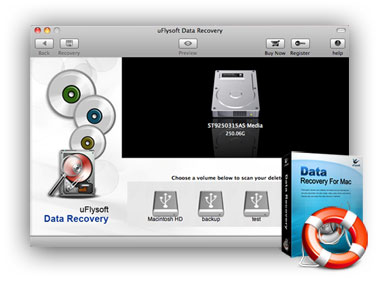
More for You
1. Remember, DO NOT save the recovered data to the same path where the lost data were stored before.
2. For the Windows OS user, uFlysoft studio offers the powerful and free risk photo recovery software for Windows which helps you to get back lost photos easily.
