How Does Mac Data Recovery Software Works for You
When you lost your data on Mac machine accidentally, you have to use a powerful recovery tool-Data Recovery Mac to recover deleted files from Mac. The process seems to be easy and fast. But many of you may also wonder how those data recovery software actually work, right? Don't worry. Here we are just going to talk about how tools work to rescue the deleted files in details.
Pay attention: To recover lost data on your Mac Leopard, Snow Leopard, even Lion, you may try uFlysoft Data Recovery for Mac, which is able to recover all files, including videos, photos, email, documents from computer hard drive, external hard drive, iPod, USB drive, SD card, digital camera, mobile phone, MP3/MP4 player and so on.
Steps for Mac Data Recovery
So how does this Mac data recovery software work? Let's figure it out now.
1. First of all, the data recovery software will perform a deep scan of your Mac's hard drive, looking for files that are still subject to data recovery. Macintosh undelete tools can usually recover files from external hard drives and USB flash drives as well.
2. After the scan is finished, you'll see a report of all recoverable files. Yes - you can see not only the lost files you need, but also all files that can be recovered on your Mac. Therefore you'll have to filter the scan results. Some apps make it possible to preview contents of the found files, so you can make sure whether it's exactly the file you've been looking for.
3. Finally the lost or deleted files are back together again. It's time to start the process of data rescue. File recovery Mac tools pick up tiny pieces of data from all over the hard drive and return them to the original state.
See? It’s lost file recoveryeasy for you to perform from Mac only by a few clicks.
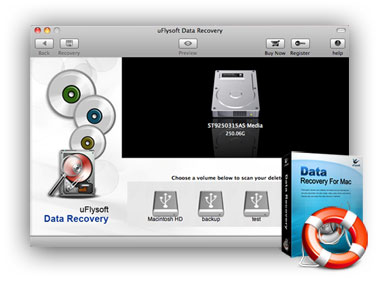
File Types Which Can Be Recovered by uFlysoft Mac Data Recovery:
1. Photos: JPEG, PNG, GIF, etc.
2. Audios: MP3, WMA, AAC, etc.
3. Videos: MP4, MOV, AVI, WMV, etc.
4. Documents: doc(x), xls, etc.
Tips
If you want to recover lost photo from external hard drive, USB drive even computer hard drive on your Windows OS computer, just have a try on uFlysoft Photo Recovery for Windows.
