Can You Recover Video Files From a Mac Hardrive
Whether you are a video editor or someone that has collected a number of treasured family memories and videos on your mac computer, it's extremely important that you have an option to recover video files if they are accidentally deleted from your hard drive. Here are some of the top considerations that you can keep in mind for recovering video files after they've been deleted from your Mac hard drive:
Check on Icloud: if you have an icloud account there's always a chance that your video files could be found on the could in your backup system. In some cases your media files have been set to backup on a regular and revolving schedule. Based off of what your backup settings may currently be, it is possible that the video files you are looking for are available in online cloud storage. The process of recovery from your online backup is as simple as dragging and dropping the files back onto your hard drive from the Icloud storage service.
Check on your devices: if you have saved your videos to any type of device such as an iPod, your cell phone or even shared it with a friend or relative you may be able to easily get the file back without having to perform any type of recovery solution. Instead of having to download recovery software or completely search your entire hard drive you could check on your devices and just transfer the old video files back over from your device for use with your mac computer. Asking a friend or relative to send you the video file back could also be an easy way that you could recover the file if you have sent it out.
Consider software: Top quality software like uFlysoft is an incredible option for recovery services on photos, video, media and a wealth of other files that you may have accidentally deleted on your Mac hard drive. The program works to even recover files that could have been deleted in the event of a formatting or files that have been deleted from your trash can completely. The software can be incredibly useful for searching through all of your video files and mac data files to recover selections of files that you could've deleted. To start, you just need to download the software from the uFlysoft website and install it. After that you can easily hunt for files in a list of recoverable video files under their original filenames. Uflysoft would give you an indication of the files that it is able to recover through the software. From there you just have to click on the files that you would like to recover to your Mac hard drive and the software does the rest. Files generally take just a few minutes to recover depending on the size of the video file that you need to restore.
Talk to a data recovery specialist: most local computer shops will handle the process of data recovery for a fee. The problem unfortunately with data recovery if it becomes an ongoing hassle for your needs is that you will have to pay every single time you get data recovery at a store. Consulting with a data recovery specialist and getting quick data recovery is as simple as heading down to the store with your laptop and having them run software that is likely very similar to uFlysoft on your hardrive. Many computer specialist even use uFlysoft in their service appointments.
As you can see there are a wealth of options available for recovering video files from your Mac hard drive but it is well worth it to consider the idea of trying Mac data recovery before you go to a professional for recovering your video files.
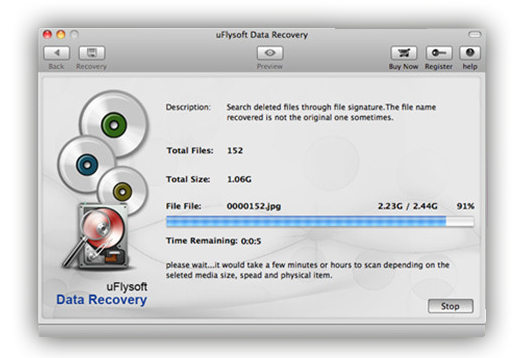
So, you can now very easily restore files from Mountain Lion 10.8 Mac system, whether it is lost due to unbootable Mac disk, hard drive error, volume or partition corrupt or missing, virus attack or any kind of technical failure. You may also get into this tutorial post to get more steps in recoveirng lost data.
