Undelete Lost Files on Mac OS X 10.8 Mountain Lion
Files Undeleted on Mac OS X 10.8

"I recently deleted a video file by mistake, and emptied it from the Mac trash. I tried downloading several file undelete programs to get them back." This is the general request from one of the Mac users.
However, common program provides free scan for your volume and requires registration before it will recover any files. What's more, people may also concern that the file undelete software would even be usable and whether this price is reasonable or not.
This article is going to tell you what you should do when you have the problem above and guide you to undelete lost files from Mac hard drive.
Deleted Files on Mac OS
A deleted file is essentially an area on disk designated as free and ready to accept data (such as contents of some other file). Luckily, unless the area has already been overwritten, it still holds the contents of the deleted file. Due to this fact it is possible to undelete files.
Note: Stop any activity on the disk you are going to undelete files from! Remember that writing to that disk can damage the contents of the deleted files. Examples of disastrous activity include: copying files to the disk, installing programs there or running programs that use the disk as their swap media.
If you accidentally delete something you need, if at all possible stop using the affected disk immediately.
You can delete a file by Apple's Disk Utility to Erase a drive. By default Disk Utility does a Quick Erase, which just deletes the disk directory and replaces it with a new empty copy. The underlying file structure on the volume is not changed, and any existing data remains in place until it gets overwritten.
Partitioning a disk removes all existing volumes on a device, then creates new ones with new disk directories. However like a Quick Erase, Partitioning doesn't actually remove underlying data, it just marks the space as available. File recovery is usually possible on re-partitioned drives, though this will require a more thorough scan than with a standard erase.
A Secure Erase-typically a multi-pass process-writes new data to the disk and is deliberately destructive to old data. The utilities described here will not work if a Secure Erase is performed on your disk, recovery will require a forensic data recovery service.
Mac Files Undelete Software
uFlysoft Mac files undelete software is an application that allows you to recover deleted files. It recovers files directly from hard drive, and it will work even if you empty Trash Bin. Want to see how powerful the data recovery software is? OK, without further ado, let’s check it out.
1. Install this free download data recovery software on your Mac;
2. Launch the program and choose the hard disk where your lost flies were stored before and start scanning;
3. After scanning finished, you can preview your lost photos files, you can choose which you want to get back and then click "Recover", you will find the lost data coming back to you again in a while.
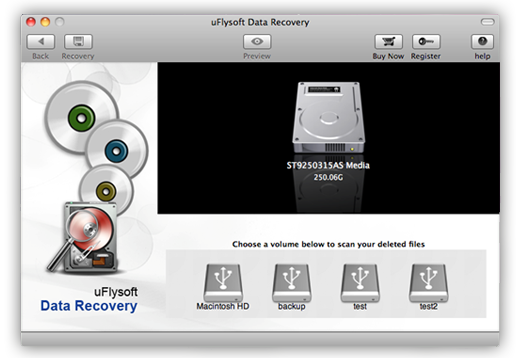
Tips
If you are a Windows OS user and want to undelete lost photo from hard drive on Windows OS, just have a try on uFlysoft Photo Recovery for Windows.
