HOW TO RECOVER HARD DRIVES
If you are using an old Mac running an OS older than Lion, then there will be no Recovery HD option. Lion has been around since 2011, so anything newer than that should have the Recovery HD partition available if the drive is showing any signs of life. If you have an older Mac, you will need to boot from an external drive either optical or HDD, that has OS X on it.
If your machine is running Lion or newer, and the Recovery HD isn’t showing, then it does suggest the drive problems are terminal. But you may as well try to boot from an external drive running OS X. If you delete a file from Mac OS, and later realize that those files are very important, you can still recover those Mac deleted files by using a good Mac file recovery software. You can recover data deleted due to various causes, which are beyond your control like data deleted or emptied from Trash bin, accidental deleted or lost data, unintentional reformatting of the volumes, missing Mac volumes, software failure, file system corruption, etc. One of the simplest ways to retrieve lost data on a Mac is by using a recycle bin. A recycle bin stores information about all of the files you delete to help prevent the deletion of important information. When you delete a file in a standard fashion, the file is sent to the recycle bin on your computer.

In order to restore the files you have deleted, simply go to your recycle bin and use the restore feature. Once you have completed this process, the file you deleted can be found in its original location.
On occasions you have already deleted the remnants of a file from the recycle bin though, you will need to take more advanced routes to retrieve your information. At this point, you may want to consider hiring a professional computer consultant to help you retrieve your files.
Professional computer consultants have access to the tools and software you need to quickly retrieve your information. As long as the information is still available on your hard drive, and it has not been replaced by new files, they will be able to restore the information you have lost.
Professional computer services can be quite expensive though. To bypass the services offered by these skilled professionals, you can always purchase data recovery software. It is very easy to obtain file recovery software and it can be fairly easy to use as well.
There are many products on the market right now that can effectively help you restore lost files. Before you purchase one of these products, you should check reviews of the product to ensure you are buying an easy to use and effective program. Once you have found a high quality program to use, simply install and run the program to recover your lost files.
The process needed to recover data Mac computers contain can only be effective as long as the directory the information is located in has not been written over by new files. For this reason, if you have recently lost important files, you should waste no time finding a method you can use to recover them. By quickly attempting to recover your files, you can increase the chances that they will still be retrievable.
How to recover deleted files from Mac?
• Select a good recovery software and download the demo version of the software to check the capability of the software. Based on the demo version results, purchase file recovery software and follow the steps given below to recover lost files.
• Connect a hard drive to healthy working Mac system as a slave.
• Install Macintosh file recovery software to the system.
• Run the recovery software.
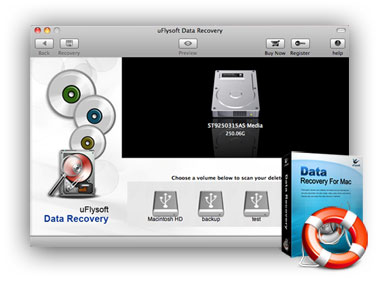
Mac file recovery utility is capable of recovering files from deleted or lost volumes. This software lets you preview the recovered data before saving. This recovery utility allows you to save the recovered data in your desired destination drive. This application is equipped with advanced data recovery algorithms to restore complete data from HFS+ and HFSX file systems. You can also evaluate the capability of the software by downloading the demo version of the software.
Tips
If you are using Windows OS, just have a try on uFlyosft Photo Recovery for Windows, not only recover deleted photos, but also help you to get back lost video and audio files with ease.
