Retrieve Deleted Photos from Camera with Ease

The number of users of digital camera has increased tremendously in couple of decades. People use the camera to catch the precious moment so that they can review in the feature. But we should pay attention of the camera photo loss. Today let’s figure out the reasons of camera photo loss and find out the ways to retrieve deleted photos.
Causes of Photo Loss
These digital photos store some of best and unforgettable moments of your life. However, sometimes due to some reasons, you have to face a god damn situation-the camera photo loss. You may run across a dozen of cases that lead to loss of your precious and memorable photos. Some of the most common digital photo loss reasons are listed below:
1. Accidental Deletion:
Accidental deletion is one common case of digital photo loss. You may carelessly delete some precious digital images from the camera memory card and get yourself into a critical data loss situation.
2. Reformatting:
If you reformat your memory card, you will end up losing all the photos stored on the card. Fortunately, all formatted data and its properties will remain intact unless you overwrite the memory card with new data.
3. Incomplete Read/Write Operation:
An incomplete 'read' or 'write' operation may cause data corruption on the storage media and consequently lead to unnecessary photo loss.
How to Retrieve Deleted Photos
To solve the situations above and retrieve photos, here I recommend you to have a try on uFlysoft Data Recovery for Mac, which is a well-known and high reputation recovery application and enables you to retrieve deleted pictures on your own. The only thing you need to do is just to click a few buttons of photo recover software and you will get back your lost photos soon.
Download and install uFlysoft Data Recovery on your Mac and launch it. Choose the camera which is connected with the computer and click "Scan". After the scanning finished, click "Recover", then you will find all your photos are coming back to you.
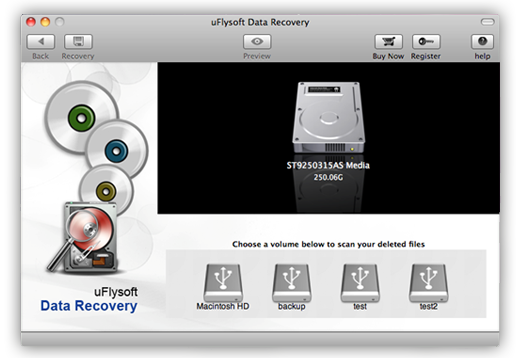
Key Features of uFlysoft Data Recovery
1. Retrieve deleted photos from memory card with ease.
2. Photo Recovery facilitates safe recovery of files lost due to major data loss cases including Human mistake, Media formats or Hardware malfunction.
3. Supported Digital Camera Brands
Support all major brands of digital camera storage media including Canon, Nikon, HP, Samsung, Fuji, Kodak, Toshiba, Panasonic, Sony, Kingston, LG Electronics, Konica-Minolta, Pentax, Olympus, and other popular brands.
4. Not only photo files, but also other types of files such as Word, Excel, can be recovered from your Mac or other store devices with ease.
Tips
If you’re a Windows OS user and want to recover lost media data, have a try on uFlysoft Photo Recovery for Windows.
