Recover Lost Photos from Memory Stick with Ease
Did you accidentally "format" your memory stick or delete your photos before you moved them to your Mac? Is your camera telling you "card not formatted", "card not found", or similar error message while attempting to read your memory stick? Don't panic! This article is going to recover your photos.
What is Memory Stick?
Memory sticks are handy devices that can be used to copy and store data from computer hard drives.
Memory Stick is a removable flash memory card format. There are several types of memory stick including Memory Stick, Memory Stick Pro, HG, Memory Stick PRO Duo and Memory Stick Micro (M2). Capacities of memory stick are from 16 MB to 32 GB. Memory Stick Also can be used in other digital devices.
Memory sticks can become corrupted or damaged in a variety of ways. In most cases, the photographs are still on the memory stick and are recoverable.
If you want to perform memory stick photo recovery, here we suggest you to have a try on uFlysoft Data Recovery for Mac. Before we start the recovery operation, let's check the reasons of memory stick photo loss first.
Reasons of Memory Stick Photo Loss
1. Reformatting
Users often forget that reformatting the memory stick will remove all the photo files stored on it including protected pictures and print orders.
2. Overwriting
A common mistake is the accidental overwriting of images held on memory stick with new photos. It’s easily done. So check, check and check again that you’ve successfully transferred your images onto your Mac before taking new pictures.
3. Cracked and damaged media
Packing memory sticks into overstuffed suitcases can result in them becoming bent or damaged on the journey home, making them unreadable. Wrapping cards in clothes and placing them in the middle of your case offers some degree of protection in transit and helps ensure the safety of your pictures during your return trip.
Features of uFlysoft Data Recovery for Mac
As the good data recovery software for Mac, uFlysoft Data Recovery for Mac has the features which are list as follows.
●Scan and Preview ability
Program scans your lost files before working, and the thumbnail feature can help you confirm if the pictures are what you wanted.
●All-in-one recovery software
Enable you to recover all your deleted, formatted, lost and inaccessible media files, not only memory card but also USB drive, internal & external hard drive and any other storage devices.
●Easy to use and fast
Program should offer you a clear and easy-to-use interface, only 3 steps to let you reclaim your photos, videos and audios easily!
If you wonder which program can satisfies the conditions above, here we are proud to tell you that uFlysoft Data Recovery for Mac can do the things we mention for you!
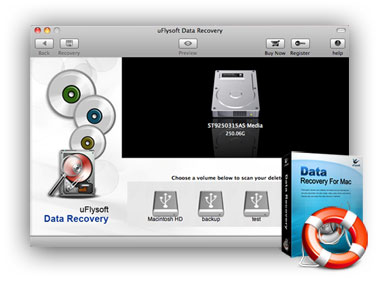
Tips
If you are a Windows OS user, here we suggest you to use uFlysoft Photo Recovery for Windows to recover the lost photos.
