Recover Lost Photo from Android Phone on Mac
Nowadays, Android OS has been made cell phone become much smarter than before, but android data loss seems also more common than before. The reasons that cause such data loss vary a lot, from human mis-operations (press delete, format or factory reset option by accident) to technical errors such as the phone is water damaged or broken to pieces etc. These cases are really not rare as you might find nearby people suffer occasionally. Question is any possibility to recover those deleted files such as photos, video chips or music songs from an Android phone?
Is it possible to get back lost photo?
For this question, people may give different answer. Some may data would disappear permanently once you deleted the files or damage the phone. While some others may say it is quite possible as there are many data recovery agencies or specialists claim they can do Android data recovery. So which side is right or should be trust?
The answer is right or wrong? Don't have to. As a matter of fact, you are capable to recover lost photos from Android phone, but it depends on where those deleted photo, video or music files originally located.
●If they were saved on the internal phone memory, then the answer is NO. There is nothing you can do to rescue items lost from there unless you have backups.
●If they were saved on your SD of the Android phone, then the answer is YES and chances of recovery can be 100% as long as the data contained in the files are not overwritten or damaged. Why? Because there are some Android data recovery programs special designed to deal with.
So to recover lost photos from Android phones means card recovery. You just need to connect your phones to you Mac and use data recovery program to scan your sd card. Lost data can be easily got back.
uFlysoft Data Recovery for Mac is able to recover all lost data from Mac computers, SD/CF/pen drive/USB drive and external drive. Therefore, you can use it to rescue your lost photos in your Android phones.
Steps of Android Phone Photo Recovery
Once you choose uFlysoft Data Recovery for Mac, the photo recovery will become just like a piece of cake for you. Here comes the easy 3 steps operation.
First of all, install the uFlysoft Data Recovery for Mac on your Mac.
Secondly, connect your Android phone which your lost data were stored before to your Mac and start scanning it after launching the program.
The last but not least, after scanning finished, click "Recover" and choose the path where you want to store the lost data.
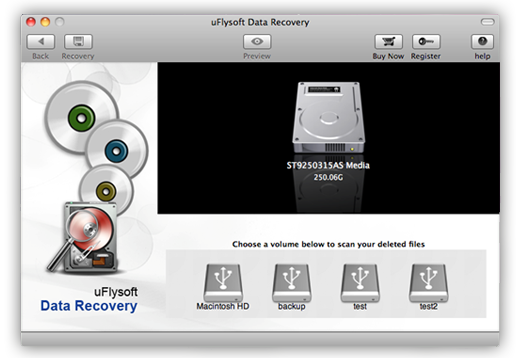
All of these just cost you a few minutes, after that you will be able to achieve Android phone photo recovery successfully.
Tips
If you are a Windows user and want to perform “recover my photos” operation, just have a try on uFlysoft Photo Recovery for Win.
