Recover Lost Digital Camera Images with uFlysoft Mac Data Recovery Tool
People use digital cameras to take pictures and record good times, they are precious memories and rare important to them. What if the pictures on digital cameras are lost, and inaccessible to? This article is going to teach you how to recover lost pictures from Digital camera.
Digital Pictures Loss Situation
Here we take Canon as an example. Canon is one of the most popular digital cameras manufacturers around the world for its great user experience and high-quality pictures.
Photographers, use Canon cameras, like to choose the raw format .CRW or .CR2 as the format of the output pictures so as to get the high definition photos. CRW format and has been used by some popular Canon digital cameras, such as EOS300d, EOS350d, and EOS400d, and CR2 is a RAW format developed to replace.
Basically, every photographer especially people who don't know how to properly operate the digital camera will encounter a tricky problem "lost data" in their photography career even though he or she gets the best application in hand. There are many elements that would probably leads to data loss, data damage:
●Mistakenly format the memory card
●Accidently delete files
●Take out the memory card while any processing is going on
●File formats damage
However, user don't need to worry about this for all those lost or damaged CRW or CR2 image files are recoverable by using some recovery tool. uFlysoft Data Recovery Software for Mac is data recovery software designed to recovers images, audio from digital cameras and mp3 player. It's the Mac data recovery software for Mac OS X 10.5/10.6/10.7/10.8. It supports unlimited amount of photos recovery such as bmp/jpg/png/tif/mp3 files.
It can also recover more types of data on Mac including pictures, documents, videos, etc.
Steps of Lost Digital Camera Images Recovery
Perhaps you will ask, “Is that difficult to handle the skills of using the recovery software?” Actually, there is no need to worry about it. Once you choose uFlysoft Data Recovery Software, all you need to do is to do some clicks just like the steps below:
1. Install the application on your Mac. (Don’t worry about the fee. uFlysoft recovery software is free download/free scan application.)
2. Launch the program, connect your digital camera with your Mac, and select it and start scanning. (If you want to recover your lost files in the hard drive, just choose it and start scanning.)
3. After scanning is finished, click “Recover” and choose the path where you want to store the lost digital images. (Warning: Do not store the recovered files in the path where you lost them before.)
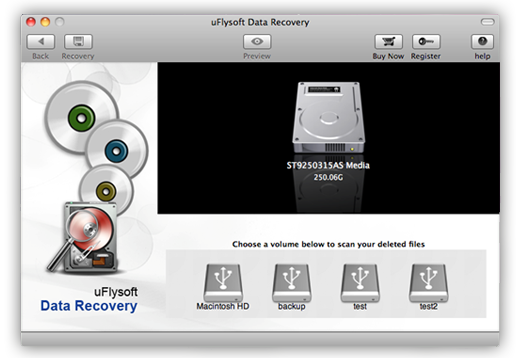
All these steps above just cost a few minutes, after these, you will find that you achieve lost images recovery and all of the files are coming back to you again.
Tips
For those who use Windows OS, we uFlysoft studio offer you the best media data recovery tool-uFlysoft Photo Recovery for Win, which helps you to recover deleted digital images on Windows OS computer.
