Recover Lost Data with uFlysoft Powerful Data Recovery Software
Data recovery involves salvaging data from inaccessible, formatted, damaged, failed, or wrecked primary storage media where data cannot be accessed normally using operating system. In case of data disasters, the data is being salvaged from data storage media such as hard disk drive, pen drives, digital cards, and storage tapes, CDs, DVDs, RAID and other optical Medias. This can be due to physical damage to the storage device or logical damage to the file system that prevents it from being mounted by the host operating system. Although there is some confusion as to the term, Mac data recovery can also be the process of recovering deleted information from a storage media for forensic purposes.
Why We Will Lose Data
When working on the computer system we generally face situation where files are accidentally deleted, accidental formatting of the whole system, virus attacks which leads to loss of data. Although there is some confusion as to the term, data recovery can also be the process of recovering deleted information from a storage media for forensic purposes. At this point of time you need a Specialized Data Recovery, which yields highest quality results.
We are Data Recovery Services and Software Solution Provider, experts in salvaging data from inaccessible, formatted, damaged, failed, or wrecked primary storage media where data cannot be accessed normally using operating system. With the highest success rate of need of Data Recovery, We provide data recovery for 5 years. We are specialized in recovering data loss caused due to power surges, static electricity, lightning strikes, fires, floods, sabotage, viruses, accidents, & user error i.e. deleted files, formatted / f-disked drives. We rescue data from data storage media such as hard disk drive, pen drives, digital cards, storage tapes, CDs, DVD, RAID and other optical Medias.
uFlysoft Data Recovery for Mac
uFlysoft Data Recovery Program for Mac is a family of powerful and cost-effective undelete and data recovery software. Empowered by the new unique data recovery technologies, it is the most comprehensive data recovery solution for recovery files from your Mac hard drive. It functions on local disks, even if such partitions are formatted, damaged or deleted. Flexible parameter settings give you absolute control over data recovery.
Steps of Mac Data Recovery
Free download and install uFlysoft Data Recovery on your Mac. Then launch it. Next, let's try the Mac data recovery on Mac together.
Step1. Select the disk for scanning
You are here to specify the disk where you lost your files for scan.
Besides the Macintosh HD, this data recovery software also supports the recovery of removable devices, as long as your computer can detect them.
Step2. Find out your lost files and Recover
After the scanning, all recoverable files are displayed in the scanning result. You can check them one by one.
To save your time, you can use the "Filter options" to set the file type and only leave the one you want. Select "Document" as the file type and check "XLS" and "XLSX". Then there are only Excel files left. Check and recover them by hitting on the "Recover" button.
Step3. Save the recoverable data anywhere you like
We highly suggest you select another directory which is different from the source one, in case it would eventually overwrite the source data. If there is only one partition, you can save the data on a removable device.
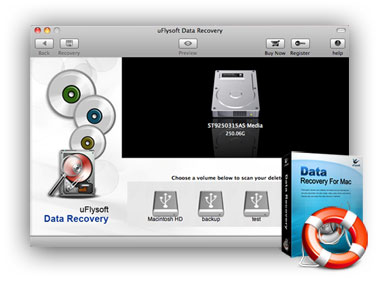
Tips
If you are a Windows OS user and want to recover lost photo, audio and video files, here we suggest you to have a try on uFlysoft Photo Recovery Software for Windows.
