Recover Files from Digital Camcorder or Voice Recorder on Mac
Problems
1. Carelessly deleted videos from Pure Flip Camcorder, is it possible to recover videos from Flip Recorder?
2. Mistakenly erased files on JVC Everio and unable to view those files any more, where to find them and any way to do Camcorder data recovery?
3. Digital recorder or camcorder memory card error. Want to access the SD card files via the Zoom Handy Recorder and it asked you to format it first. Is it possible to do voice recorder recovery?
4. Accidentally press Delete or Format button on the digital recorder and those precious video, audio recordings all gone. Is there any chance to do camcorder video recovery?

Solution
First things first, when you accidentally meet one of those problems, don't use the digital voice recorder or camcorder to take more recordings, nor should you try to put more files to the memory card or hard drive of the digital recorder. As those deleted items (videos or audio) are not deleted permanently, they're still intact waiting to be overwritten by new data. Overwriting will cause them unrecoverable.
How to recover deleted files? The best way to retrieve videos, audio from the digital recorder or camcorder is to try a third party recovery program, which use advanced algorithm to analyze the disk and recover the deleted data (lost videos and audio on your recorder).
If you are a Mac user, uFlysoft Data Recovery for Mac will be your right choice. It’s a powerful data recovery tool which is not only recovers deleted photos, videos and audio from your store device, but also recover documents and Word, Excel files.
It's Possible to Get Back Lost Files
Some users think that when data is deleted, it is deleted forever. In fact, it is a wrong perception that you cannot get back deleted files or the files are deleted permanently once you lose them. Actually the files are still very much present on your store device. Every data has entry in the file system index, which includes name, location, size and type. When it is accessed from the store device, the index is accessed by the operating system. Operating system reads the storage location of the file to extract the file. When a file is deleted, only the index entry is deleted and the disk space occupied by the deleted data is marked as free and re-useable space, so it is possible to get them back until the file is overwritten by other files.
3 Steps to Get Back Deleted files
Once you choose the data recovery tool we mention above-uFlysoft Data Recovery for Mac, it can help you to get back deleted files from your store device on Mac with ease. Just follow the easy-to-use "3-step" operation below.
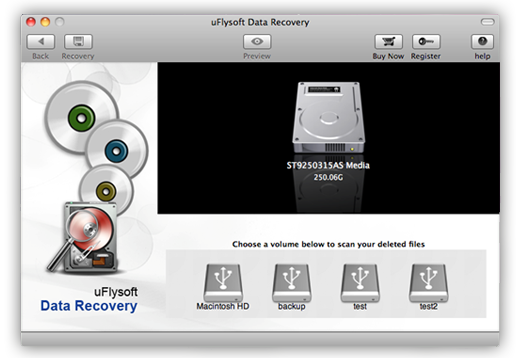
First of all, install the application on your Mac. (Worry about the fee? No need to do so. uFlysoft Data Recovery for Mac is free download/free scan application.)
Secondly, start scanning where the lost files were stored before after launching the program.
The last but not least, after scanning finished, click "Recover" and choose the path where you want to store the lost data.
All of these just cost you a few minutes, after that you will be able to get back deleted files successfully.
Tips
If you want to recover lost media data from your Windows OS computer, just have a try on uFlysoft Photo Recovery for Windows.
