How to Recover Lost Data from USB Drive

As a popular digital device, USB drive is capable of storing various files including videos, audios, photos, documents, etc. Meanwhile USB drive is also a carrier that can cause data loss easily because of its portability. System corruption, system failure and virus attack are the top listed threats to cause data loss on USB drive. To the USB owner, any loss to these important data files will definitely bring great troubles. In this case, users can use USB Data Recovery to help you to recover lost data from your USB drive easily.
Common Scenarios of USB Data Loss:
1. Mistakenly or carelessly delete files from USB flash drive and cannot find them in the recycle bin or trash bin.
2. USB flash drive suffers virus or malware attack and files get hidden or deleted.
3. USB flash drive files become inaccessible due to unknown reasons.
How to Recover Data from USB Drive?
To recover files from USB drive on Mac OS, you need some third-party data recovery software. Here we recommend uFlysoft Data Recovery for Mac, which is the safest, most powerful software for USB file recovery on Mac. With this USB data recovery software, you are able to save the recovered files on your computer hard drive, or external hard drive, iPod, USB drive, SD card, digital camera, mobile phone, MP3/MP4 player and so on. Follow the three easy steps below to recover data from USB.
Step1. Select the USB drive where your lost data located.
A list of partitions found by the USB drive recovery software will be displayed, including your USB drive. For USB drive, it will be recognized when it is set as PC mode. Or you can connect it to PC via card reader.
Click 'Scan' to start scanning for lost files.
Step2. Preview and find out the files you need.
Find out the target data that you want to recover. Click 'Recover' to proceed to destination selection interface. Or click Back to return to the partition selection interface.
Step3. Select a destination to save the recoverable data.
Select or enter a directory to store the recovered files.
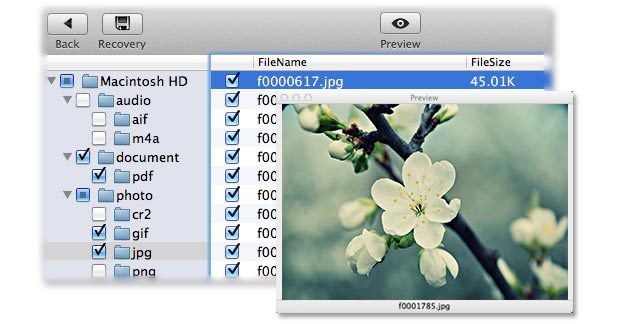
Note:
We highly suggest you select another directory which is different from the source one, in case it would eventually overwrite the source data. If there is only 1 partition, you can save the data on a removable device.
Tips for Windows Users: If you are looking for a program to recover lost or deleted photos, videos, audios on Windows, you may try uFlysoft Photo Recovery.
