How to Achieve PDA Recovery on Mac
Have you ever lost your important data on your PDA? And then you want to recover those important files in many kinds of ways. After many tries you didn't get the data back, this may make you worried. If you have a try on uFlysoft Data Recovery for Mac, you can have your lost PDA data back on Mac soon just in a few minutes. Before starting to perform PDA recovery on Mac, let's learn something about PDA and get to know what causes PDA data loss.
If you have a try on uFlysoft Data Recovery for Mac, you can have your lost PDA data back on Mac soon just in a few minutes. Before starting to perform PDA recovery on Mac, let's learn something about PDA and get to know what causes PDA data loss.
About PDA-PDA shorts for personal digital assistant, a handheld device that combines computing, telephone/fax, Internet and networking features. Some newer models also have audio capabilities, enabling them to be used as mobile phones or portable media players. Many PDAs can access the internet, intranets or extranets via Wi-Fi, or Wireless Wide Area Networks. Many PDAs employ touchscreen technology. Apple Computer, which introduced the Newton Message Pad in 1993, was one of the first companies to offer PDAs.
Reasons of PDA Data Loss
PDA fits in your pocket and will still do word processing, spreadsheets, play mp3s. Think of it as a pocket computer. Lighter than a laptop, and can be used standing up –you canuse it on trains, waiting around, etc. In a word, PDA brings more fun to our lives.
But PDA just likes other digital device, also has to face the data loss problem. Here we choose some main reasons of PDA data loss and find ways to solve these problems.
1. PDA System Problems
2. Human Error
3. Software Corruption or Program Problems
4. Viruses infection
5. Natural Disasters
These five major threats are the common reasons.But fortunately, those data which are lost are recoverable. Therefore, uFlysoft Data Recovery for Mac, a powerful recovery tool is strongly needed.
Ways to Achieve Microsoft Office Recovery
Once you've picked our uFlysoft Data Recovery for Mac, it's time to connect your PDA to your Mac and scan it for your lost filesfirst. Just point the program at the device that was holding your missing file and start your scan.
Once the scan is complete, you're going to see a big list of jumbled file names. Often most of these files are nothing more than system files that your operating system has created in the course of basic operation, and you won't need to worry about them. You're just looking for the file type and name that matches what you've lost.
Once you find what you're looking for, saving it is just a few minutes work-click "Recover" button, then after a while, your lost files will come back to you again.
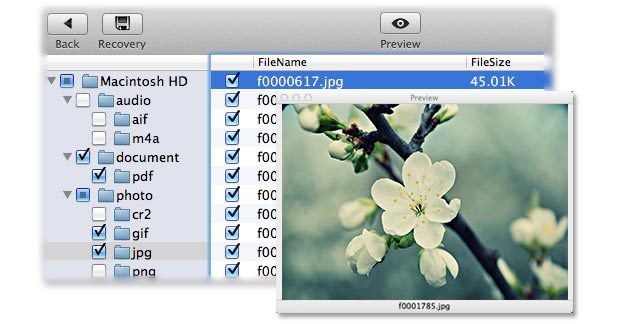
Tips
Not only the PDA data, but also the other types of devices' data can be recovered by uFlysoft Data Recovery for Mac.
If you're a Windows OS user, here I suggest you to have a try on uFlysoft Photo Recovery for Win to perform your "recover my photos" operation on Windows PC.
