How to Achieve Mac Word Document Recovery with Ease
We use Word documents very often in our daily life. Lucky for us, Microsoft Word is available for Macs as well as for Windows computers. Unfortunately we may come across some frustrating situations while editing Word. The power is suddenly off while you are editing the Word document; one important Word document is freezing when you open it; the Word is corrupted for unknown reason. When encountering the above problems, we may need Mac Word Recovery.
Well, different disasters need different treatments. In order to recover your Word files effectively, it's better to analyze the problems and reasons. The followings are some main problems we may encounter.
Common Word problems that we may meet
1. Unsaved Word or changes of the Word that you are editing for the below reasons
●Sudden power off
●Errors force the Word to close automatically
●Improper operation such as forgetting to save the Word or the changes
2. When you open a Microsoft Word for Mac document, Word for Mac may stop responding. Additionally, you may have to use the Force Quit command to quit Word for Mac.
3. After you open a Microsoft Word, find it looks like gibberish. The Word got damaged.
4. Word document gets infected by virus
5. Lose Word document for other reasons both system errors and human errors
Ways to Achieve Word Document Recovery
Microsoft currently does not provide utilities for Word file recovery Mac that can recover Word documents have been deleted, or emptied from the trash bin, and formatted. However, the Mac bought after Nov, 2007 has a backup utility- Time Machine. It can backup your files every hour. So you can recover your deleted Word document if the backup is available. If you still cannot recover your Word doc with the above methods, you can use some third-party utilities- Mac file recovery software. The Mac Word Recovery Software available on the Internet such as uFlysoft Data Recovery for Mac can recover deleted, formatted, lost and inaccessible Word doc from Mac, USB drive, external drive and other storage media.
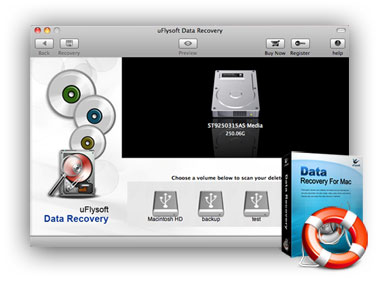
Tips
Want to do deleted photo file recovery on Windows OS computer? uFlysoft studio offers you the solution-uFlysoft Photo Recovery Application for Windows. Not only recover lost photos, uFlysoft Photo Recovery for Windows also helps you to get back lost audio and video files with ease.
