Achieve Flash Data Recovery Successfully on Mac
About Flash Data
Flash data or flash memory is a non-volatile computer storage chip that can be electrically erased and reprogrammed.  It was developed from EEPROM (electrically erasable programmable read-only memory) and must be erased in fairly large blocks before these can be rewritten with new data. The high density NAND type must also be programmed and read in (smaller) blocks, or pages, while the NOR type allows a single machine word (byte) to be written or read independently.
It was developed from EEPROM (electrically erasable programmable read-only memory) and must be erased in fairly large blocks before these can be rewritten with new data. The high density NAND type must also be programmed and read in (smaller) blocks, or pages, while the NOR type allows a single machine word (byte) to be written or read independently.
Nowadays, we use flash data everywhere, to store the photos which are capture our precious memories, store the important information about our business, etc.
In a word, flash data plays a significant role in our daily lives. But have you ever lost data before? Today, this article shows you the reasons of flash data loss and offer you a good way to process lost files recovery operation from flash drive by yourselves.
Reasons of Flash Data Loss
1. Mistakenly or carelessly delete files from flash data and cannot find them in the recycle bin or trash bin.
2. Lose files when transferring them from flash data to other devices for unknown reason.
3. Forget to unplug flash data after computer/Mac shutting down and some files are deleted.
4. Flash data suffers virus or malware attack and files get hidden or deleted.
5. Flash data files become inaccessible due to unknown reasons.
Solutions for Flash Data Recovery
It is advisable to take flash data recovery tool to recover data from flash data, as this is the most effective and direct method. There are lots of recovery program, you just need to get a right one that best fits your needs.Here let's have a try with uFlysoft Data Recovery for Mac.Follow to get all your files back from USB flash drive.
Only need a few steps.
After installing and running the program on your Mac, connect your flash data drive with the Mac, and then choose "Deleted File Recovery" to find your lost files.
Here you can see that your flash data is detected by the program. Choose it and hit "Scan" to begin finding lost files.
After the scanning process completed, all the files found back are classified as original paths in the left list of the interface. Select the files you want to recover and click"Recover" to save them on your Mac.
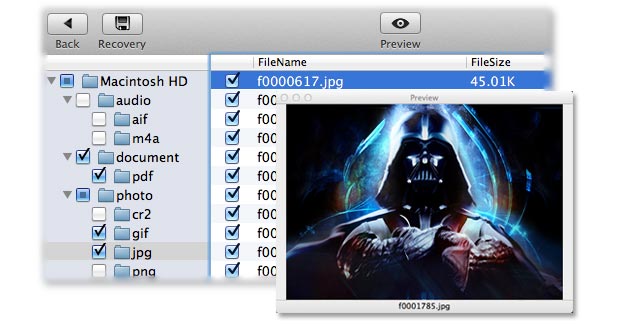
Tips for Recovering Flash Data:
1. Backup files regularly. Although lost files on flash data can be recovered with the help of recovery technology, but the success rate of flash data recovery is not 100%.
Files backup regularly is the safest way to reduce data loss.
2. Before USB flash drive recovery, better put your USB in secure place and never attempt to save more files to it.
3. If you are using Windows operation system, you can have a try uFlysoft Photo Recovery for Win to get back lost photo file on Windows PC.
