Erased Files Recovery-Recover Erased Files from Mac Easily
Question:How Do I Recover Erased Files?
You're probably looking to recover deleted files from your hard drive because you deleted a file you shouldn't have. Don't worry, at one time or another we've all needed to perform erased files recovery from our computers.
Lucky for all of us there are some established ways to recover deleted files that are usually very effective, so don't lose hope yet!
Answer:You can recover deleted files by restoring the deleted files from the Recycle Bin/Mar Trash Bin or you may be able to recover deleted files using a file recovery program.
Even though I list two ways to recover deleted files, it's more of a troubleshooting process than a choice.
The Recycle Bin/Mac Trash Bin should be the first place you look to recover deleted files. A file recovery program should be used to recover deleted files only if the files have been emptied from the Recycle Bin/Mac Trash.
Is it Possible to Recover Lost Files?
Deleting or losing files is quite common. But this sometimes will make us feel worry. So you may ask one question “Is it possible to recover lost files?” The answer is YES!
When a file is deleted from your computer, its contents aren't immediately destroyed. Computer system simply marks the hard drive space as being available for use by changing one character in the file table. If you manage to start an undelete process before computer system overwrites that part of hard disk with new files. You can set that flag back to "on" and get your file.
As we know, you can download some powerful data recovery software to recover erased files.
Note:Stop using the current disk as main disk, please keep it unchangeable before recovering the files.
uFlysoft Data Recovery Tool
To help you to solve the data loss situation, here we suggest you to have a try on uFlysoft Data Recovery Tool, the powerful data recovery software helps you to get back lost data with ease.
If you are a Mac user, just follow the steps below to get back lost data easily.
1. Install this free download data recovery software on your Mac.
2. Launch the program and choose the hard disk where your lost files were stored before and start scanning. (If you want to recover lost files from your store devices, just connect it with your Mac and scan it.)
3. After scanning finished, choose the path which you want to save them and then click "Recover", you will find the lost files coming back to you again in a while.
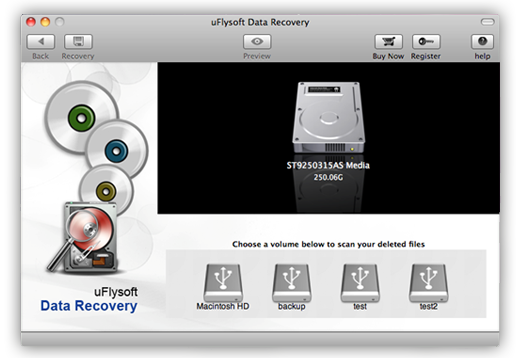
See? Only 3 steps for you to perform lost data recovery. No need technical skills, all you need to do is a few clicks.
Tips
For those whom use Windows OS computer, here we offer you the uFlysoft Photo Recovery software for Windows to undelete lost picture files from your computer easily.
