Achieve Camera Photo Recovery on Mac
About Camera
Nowadays, when we talk about camera, we always mean the digital camera. A digital camera (or digicam) is a camera that takes video or still photographs, or both, digitally by recording images via an electronicimage sensor.  It is the main device used in the field of digital photography. Most 21st century cameras are digital.
It is the main device used in the field of digital photography. Most 21st century cameras are digital.
Digital cameras can do things film cameras cannot: displaying images on a screen immediately after they are recorded, storing thousands of images on a single small memory device, and deleting images to free storage space. The majority, including most compact cameras, can record moving video with sound as well as still photographs. Some can crop and stitch pictures and performs other elementary image editing. Some have a GPS receiver built in, and can produce geotagged photographs.
With the advantages of digital camera, we can use it to mark down the precious memories of our lives and store them in the camera or our computer. But we may lose them one day by the some reasons. This article will show you the method to perform camera photo recovery on Mac Mac easily.
Reasons of Camera Photo Loss
Loss of precious photos in your digital camera couldbring troubles to the users. The damages of the files can also make the access impossible.The main reasons of photo loss are all here.
1. Memory card is pulled out while the camera is still on
2. Accidentally deleting the photographs
3. Formatting the computer hard drive or memory card
4. Corruption or damage of the storage device
5. Turning off the digital camera during a write process
6. File system corruption
7. Read/write error messages
How to Achieve Camera Photo Recovery
To solve the problems above, here I suggest you to have a try on uFlysoft Data Recovery for Mac, which is high-efficiency camera photo recovery software for Mac user. With it, you can get back your lost photos with ease. Come and follow the "3 steps"operation.
First of all, install uflysoft Data Recovery for Mac on your Mac and connect your camera to your PC.
Secondly, launch the program. Adialog box will pop up and guide you to use it. You just need to choose your camera and start scanning. The program will scan your camera deeply to find your lost photo.
Finally, click "Recover" after scanning finished. And you will all the data come back to you again just in a few minutes.
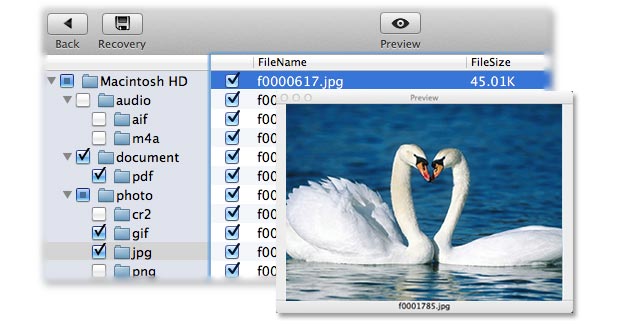
What's more, not only the camera, but also the memory card, hard disk, cellphone can be recovered by this software.
For the Windows users who want to recover lost photo files from Windows PC, uFlysoft studio offers the uFlysoft Photo Recovery for Win to help more.
