Registry Cleaner for Windows
uFlysoft Registry Cleaner is freeware, the powerful combination of registry cleaner and system optimizer for Windows. Cleaning registry errors, removing junk files, running a registry defragmentation and system optimization, it can effectively speed up your PC and protect it from crashes, slowdown and errors. Make registry cleanup and system maintenance easier than ever!
- • Totally free to scan, clean invalid registry keys and repair registry errors.
- • One click to optimize your Windows system.
- • Restore feature makes it more convenient and safe.
- • Also serves as free uninstaller, sartup manager etc.

How to Repair Windows Registry Errors with uFlysoft Registry Cleaner?
uFlysoft Registry Cleaner, with a user-friendly interface, is the best and easy-to-use software which can scan your computer for free and repair your computer in 3 clicks: Lanuch program> Scan> repair.
Main interface of uFlysoft Registry Cleaner:

User guide:
Step 1: Download uFlysoft Registry Cleaner for free and install it, then launch the Registry Cleaner
Step 2: Click the following button to scan your Windows Registry:

only a few minutes, uFlysoft Registry Cleaner scan your computer and shows the registry errors as follows:
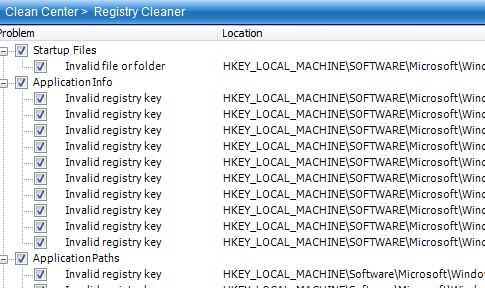
Step 3: Click "Repair" to repair your Windows registry:
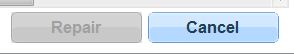
If you don't want to repair, just click Cancel button.
Useflu Tips:
1. uFlysoft registry cleaner is a great Windows Registry Cleaner, it can scan and repair your registry errors on Windows 7, vista, XP, 2003; 32 bit and 64 bit.
2. If you want to recover your Mac Data, you can refer to our uFlysoft Mac Data Recovery.
