How to Recover Deleted Files Without Time Machine on Mac
Can I recover deleted files on Mac without using Time Machine? Because I've never enable this backup service before.
This is a frequently asked question on Mac forums. You may know Time Machine but have never used it to backup your Mac data and settings. Therefore, there is no Mac backup where you can found your deleted items. Several methods and techniques are available for recovering deleted files and documents in Mac OS X.
Below we gathered some of the popular ways for taking back the lost data on the system.
1. You can also use cloning programs, Carbon Copy Cloner or SuperDuper, to duplicate your entire hard drive onto another hard drive or partition. The duplicates can be used to restore.
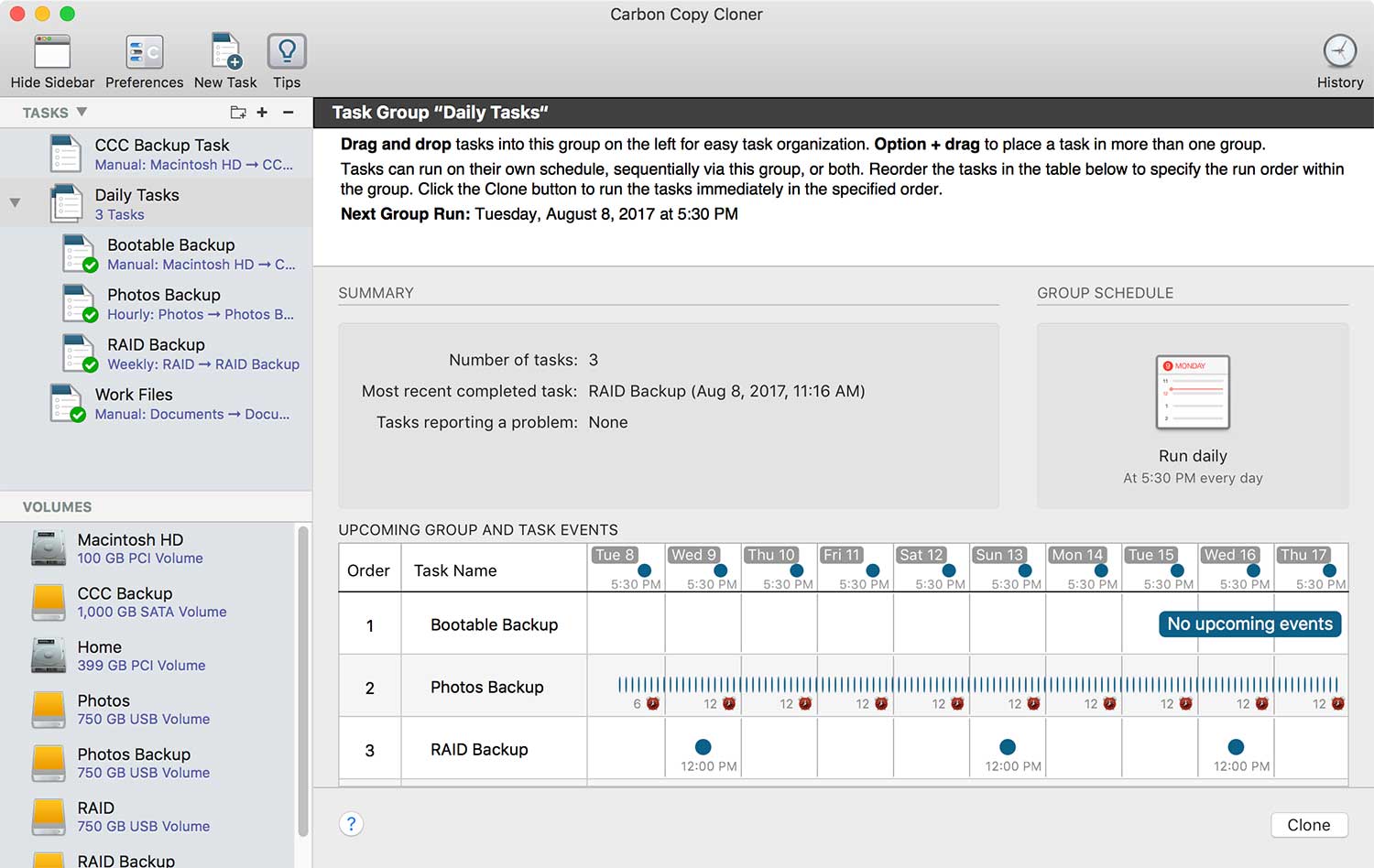
2. You can even use the Restore tab in Apple's Disk Utility to duplicate your drive to a disk image file or another drive/partition.
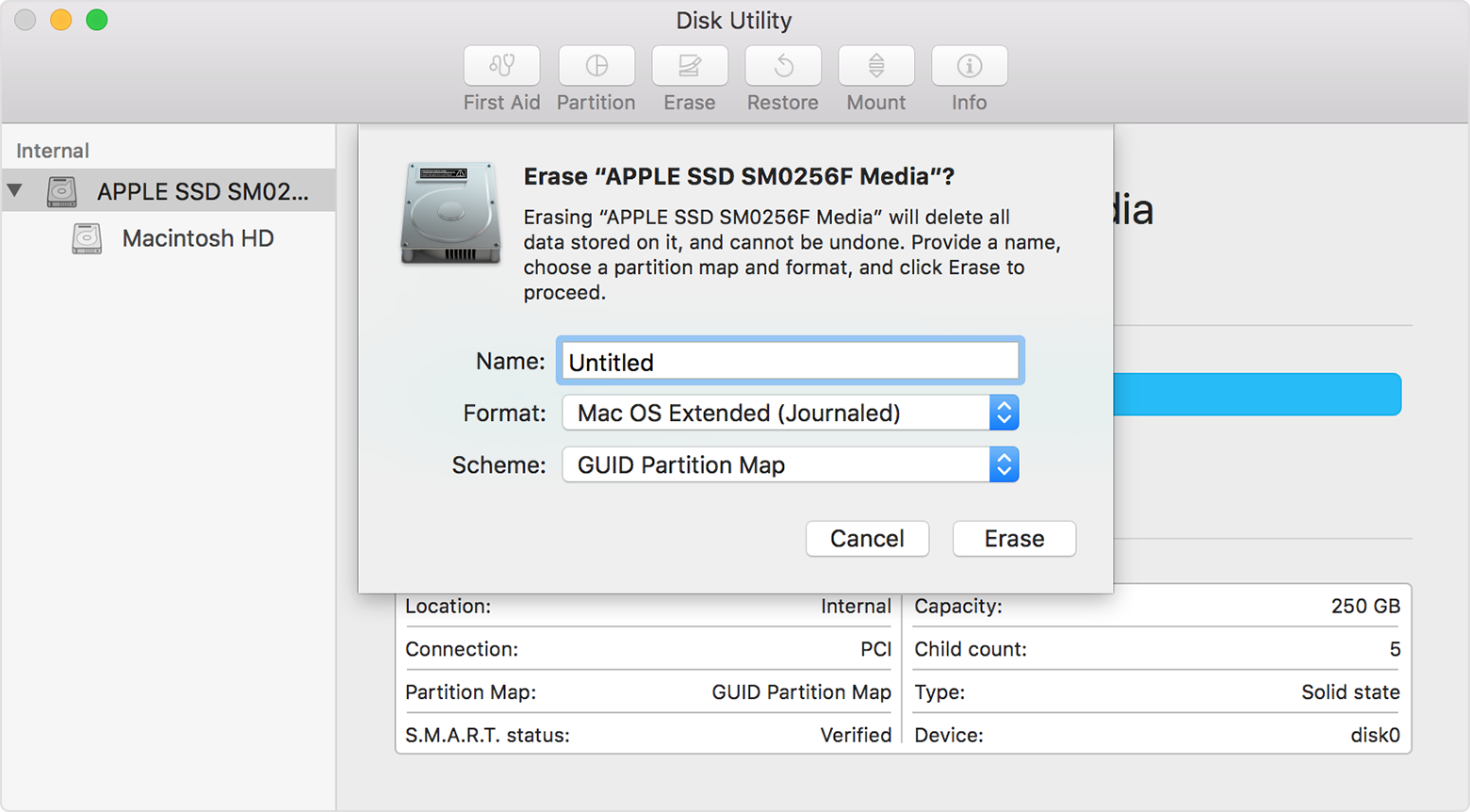
3. If you are short on backup space, you can manually backup just your +user folder+ to another location, or to optical disks. If you need to restore, first reinstall the OS and apps, then restore your user data.
Maybe you can try uFlysoft Data Recovery for Mac, it can recover LOST DATA on Mac only in three steps:
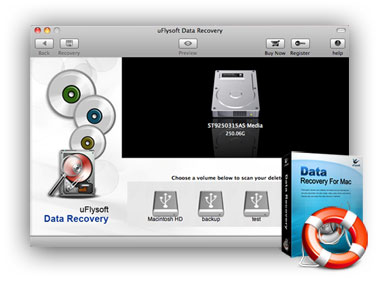
This software is designed for Mac PC, if you are Windows PC users and want to recover lost photo, video and audio files from Windows OS PC, try uFlysoft studio photo recovery for Windows.
