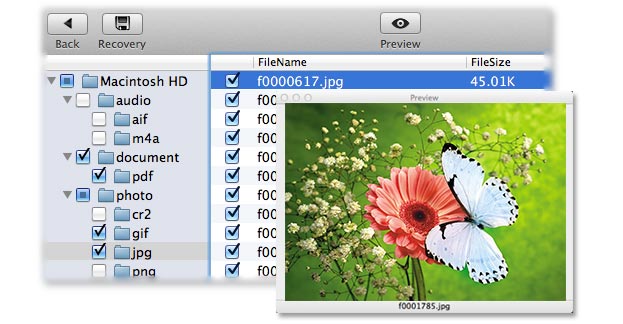Find A Solution to Restore Mac Lost Files with Ease
 “Dear Steven, can you help me to solve my problem? I just found that I deleted my files on my Mac and I cannot find them anywhere! They are so important to me. How can I recover deleted files from my Mac? Wait for your reply. Many thanks.”
“Dear Steven, can you help me to solve my problem? I just found that I deleted my files on my Mac and I cannot find them anywhere! They are so important to me. How can I recover deleted files from my Mac? Wait for your reply. Many thanks.”
This morning I opened my mail box just like before and saw lots of this kind of “Need some help” E-mail from all over the world. Just like this guy, many people will meet the files loss sometime though they think they use their computer or storage carefully.
As we all know, the Mac, which maybe is the most intelligent computer in the world. But sometimes you will find that even this kind of machine will make some mistakes-perhaps sometimes the mistakes are made by our human. Now let’s figure out some reasons of Mac files loss and try to recover lost files easily.
What Make Your Files Disappear
Generally, file loss can take place on account of several reasons from simple mistake like that of mishandling the computer, the storage devices or improper shutdown to complex reasons of application corruption or hardware or other internal error and bad disk sectors. Also, file loss can be classified into two types based on the factor leading to it.
1. Physical file loss – takes place due to electronic or mechanical failure
2. Logical file loss – they are caused due to logical faults either due to users, software or hardware including that of accidental deletion, drive format or initialization, drive partition, master directory block corruption, volume header damage etc.
These situations make the file loss happen. If you met the first situation, you must go for the hardware professor to ask for help to see if the files can be recovered. But if you just met the second situation, here Mac file recovery software comes to help.
What File Recovery Software Do for You
The file recovery software can help you to recover lost files successfully. But before you choose which software you want to use, let’s check what the file recovery software does for you first.
First of all, the file recovery software will scans the Mac or the storage device (most file recovery tools work with portable volumes as well) to search for the deleted files. If you take action quickly, the lost files will be a part of the found files.
After the scanning operation is finished, you can preview the found files, make sure the files are which you want to recovery and now you can start the recovery operation. Be patient, it will takes you a long time to recover the lost files since the computer system consider the files are ?gone?, so go to have a cup of tea is a good choice at this moment.
Of course the file recovery tools actually can help you to recover Mac files, but it doesn’t mean that you can relax now, to avoid the file loss happen again, first thing you need to do is to save the recovered file to another path which is safe enough (means don’t save them into the drive where your lost files were there before) to avert from file overwritten. And the next thing you need to do is to build a backup for your files, this can help you to protect your files from data loss problem.
Which File Recovery Tool Is Good for You
After learning what the software will do for you, it’s time to choose the file recovery software for your Mac to get back lost files. So which software can fit for your requirement and does work for you?
Here I recommend the uflysoft Mac OS X Lost Files Recovery Application. Why? Because this software make the complicated process become easier for all of the Mac users in 3 simple steps below:
1. Download uFlysoft Mac File Recovery for Mac first. (Make sure don’t install it on the drive your lost files were stored.)
2. Select the drive to scan. (If you want to recover files from your store device, just connect it to your Mac and choose it to scan.)
3. Preview the found files (Only photos files can be previewed) and click ‘Recovery’, choose the safe path to save the files you want to get back to process recovery operation.
Why Recommend You to Use uFlysoft Software
The easy-to-use and do-it-yourself function is one of the important points for most of the users, uFlysoft Mac Files Recovery Application offers this to you so that you won’t need to worry if you can use it easily. Most important thing is the technology, based on the strongly scan and recovery ability, this software can help you to get back lost files with no stress!