uFlysoft Photo Recovery-The Powerful Photo Recovery Software You Need
Photo Recovery will be the only recommend program if you are looking for a program to recover deleted, lost, formatted or corrupted files from the memory card used in your digital camera, mobile phone or video game console, simply for efficient recovery ability. Here you'll learn what Photo Recovery is and how to perform memory card recovery using this data recovery tool.
What's uFlysoft Photo Recovery?
uFlysoft Photo Recovery is a Windows-based application that will help you recover deleted, formatted, lost, corrupted or inaccessible photos, music, movies, documents from PCs and mobile storage media. This photo recovery software features fast scan process and quality scan results. It also comes with additional features such as thorough scan, ease of use, ability to preview recoverable files.
With this lightweight program, you can easily and securely perform memory card recovery, no matter you mistakenly delete your memory card files or format the memory card, or even you encounter with the memory card not formatted error or any other unknown reasons. It allows you to recover 550+ file formats from almost all memory card types including compact flash card, SD card (SDHC), xD picture card, memory stick, MMC card etc.
How to Perform Lost Photo Recovery?
After being deleted, formatted or missing by other reasons, the lost photo files just become invisible, rather than wiped off immediately. The data is tail there with the space marked as empty. If you don't save new data to this space, the data can be easily recovered. Following is the tutorial:
1. Install this free download and free risk lost photo recovery software on your computer.
2. Launch the program and choose the hard disk where your lost photo flies were stored before and start scanning. (If you want to recover lost pictures from storage device, just connect it with your computer and scan it.)
3. After scanning finished, you can preview your lost picture files, you can choose which you want to get back and then click "Recover", you will find the lost picture files coming back to you again in a while.
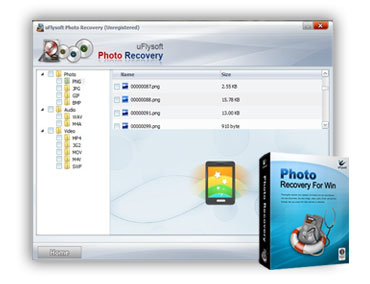
See? It’s so easy for you to get back lost photo by using this easy-to-use data recovery software.
Tips
If you are a Mac user, use uFlysoft Data Recovery for Mac to solve data loss problem such as Word document loss or Excel file loss, as easy as uFlysoft Photo Recovery Software “3-step” operation.
