uFlysoft Photo Recovery for Windows-Recover Lost Photo with Ease
At some point of time or the other, we all have faced this problem-Hey! All my photos are lost and are not able to recover those beautiful records of those good times. Also there have been instances when we are left to feel sad on the loss of good audio or video files due to many reasons. In such moments we have felt-How good it would be if there is a tool or application that could help me recovers all the photos or audios or videos that I have lost? The uFlysoft Photo Recovery Software-Photo Recovery for Windows is all set to make this yearning into a reality.
uFlysoft Photo Recovery Software-Features
The uFlysoft Photo Recovery Software with its compact appearance has a range of features to offer. The digital photo recovery tool can be employed at ease with any kinds of systems.
You may have a doubt as to whether it is capable of recovering from my system with hard drive capacity of 1TB!! Don't worry, the uFlysoft Photo Recovery tool is endowed with the capacity to retrieve the lost information even from hard drive capacities up to 2TB. Still wonderful feature is that it can be installed both in Windows and Mac.
Download, Installation and Recovery
The uFlysoft Photo Recovery tool is readily available online from the official website. Upon owning the product all you need to do is to follow the instructions of how to download and install the product. All it takes is just 3 steps to install the product onto your system and use it to recover lost photos.
1. Install the application on your computer. (Worry about the fee? No need to do so. uFlysoft Photo Recovery for Windows is free download/free scan application.)
2. Start scanning where the lost photo files were stored before after launching the program.
3. After scanning finished, click “Recover” and choose the path where you want to store the lost data.
All of these just cost you a few minutes, after that you will be able to achieve “recover my photos” operation successfully.
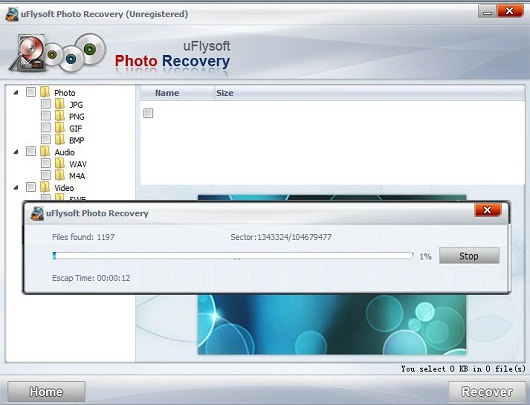
More Functions
1. The software can recover lost/missing logical drives.
2. Photo recovery is possible even after the formatting of hard drive.
3. You can easily recover lost video and audio files using this powerful media data recovery software.
4. If you have accidentally deleted important media files using Shift+Del keys or by deleting them after emptying the Recycle Bin, then this external hard drive recovery software can help you recover that deleted data.
5. Complete hard drive media data recovery ensured. Recovery is possible from hard drive, USB, Zip drive, floppy drive and other such media.
Tips
Christmas is coming, to save your lost data and give it a “safe” Christmas day, here we uFlysoft studio offer you a big gift for you on Christmas day and New Year-25% discount for our recovery program! Just visit http://www.uflysoft.com/x-mas.html
