Simple Ways for You to Recover Lost Photo
We delete useless photo files from our computer hard drive in our daily lives. But sometimes important photo files can disappear along with the useless ones. This can occur to anyone, and most of us usually put up with it, thinking that the file is gone forever and no way to do lost photo file recovery. However, there is a way out. You can recover deleted photo files with special software, even after the Recycle Bin was emptied.
Can my Computer Recover Deleted Photo Files?
No, it cannot. Unfortunately, Computer OS, for example, Windows 7, does not have any built-in data recovery tools. But there is a variety of photo recovery software that can help you get back your photo files which full of your precious memories.
When you remove photo files from the computer hard drive, they are not gone forever. Actually such deletion just frees space for other data, whereas the removed file info still remains on the hard drive. If the deleted files are not yet overwritten by other files, then there's a good chance to restore them. That's why you should refrain from using your computer until you find a way to do "photo recovery from hard drive" operation from the dead.
How to Undelete Photo Files
Actually deleted photo file recovery is not the work of a moment. Let's see what photo recovery software do when restoring your files.
First of all it searches your hard drive for all retrievable photo files. In most cases you cannot just enter the name of your file into the search, so better arm yourself with patience.
Once the search is finished, you will see the list of all photos. Now your task is to extract your files from the numerous search results.
When the file is found, you should select where to store it. You cannot save the file to the same path where it was lost. Therefore choose another volume or some external storage device such as a USB flash drive.
Finally, activate the uFlysoft Photo Recovery for Windows. The program will collect the tiny pieces of information, byte by byte, and arrange them to the initial state to recover deleted files.
To avoid the lengthy process of data retrieval, you'd better mark your important files as read-only, or create backup copies.
It has never been easier to restore deleted files on your computer and best of all, you can scan your hard drive or other store device and see which files can be recovered.
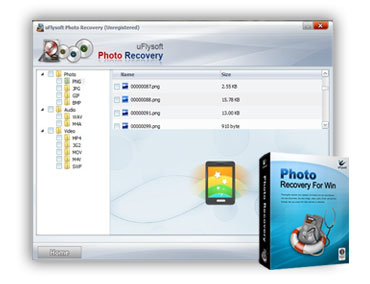
Tips
1. Not only photo files, uFlysoft Photo Recovery for Windows can also help you to recover lost audio and video files.
2. For the Mac user to get back lost data from Mac, here we suggest you to have a try on uFlysoft studio Mac data recovery softare.
