Photo Files Recovery-Recover Photo Files with Ease

Nowadays, Photo is able to send much information far beyond what character can do. Ordinarily, photo could record every bit of their lives. For some however, photos can be extremely crucial. In economic business, photo could demonstrate something intuitionally. Photos and videos are also regarded as the memories of our favorite events which we want to be with us for the rest of our lives, but due to Mac Hard disk or any other external or portable drive crash can cause all such memories to lost or the deleted pictures by improper operation also can cause lost.
Here are some tips about how to avoid losing photo
1. Avoid improper operation on computer, such as cut off power supply forcibly.
2. Backup important periodically.
3. Avert storing crucial data on system partition to avoid photo loss when reinstalling operating system.
4. Check and kill computer virus periodically and foster a favorable environment for computer.
Photo Recovery Software for Lost Photo Recovery
Thanks to the vital significance of photo, people have attached great importance to recover lost photo. and you would not feel gloomy for losing photo on computer, cell phone and digital camera with the photo recovery software, because the professional photo recovery software for photo recovery by the name of uFlysoft Photo Recovery for Windows with which user can easily perform photo lost recovery and regain sweet memories.
Photos of almost all formats like JPEG File, GIF File, Canon CRW File, Canon CR2 File, Kodak DCR File, Minolta Raw picture and Nikon,either photo lost or damaged can be recovered by this powerful photo recovery software.
If you are reading this page on the same computer on which you need to recover deleted photo, do nothing further on this computer. Do not close this internet browser window. Use another computer and visit this site, Recover Deleted Pictures, from there instead. You can download Mac photo recovery software to a different PC and copy it to a device such as a USB memory stick and run it from that.
3 Easy Steps to Recover Lost Photo
To recover lost or deleted photos with uFlysoft Photo Recovery Software, all you need to do is to follow the easy 3 steps below.
1. Download and install uFlysoft Photo Recovery for Windows. It’s a FREE download application so don’t worry anything about downloading. (If you’re a Mac user, uFlysoft Data Recovery for Mac is fit for you.)
2. Launch the program, choose the MMC Card which is connected with the computer and click "Scan". After that, the only thing you need to do is waiting.
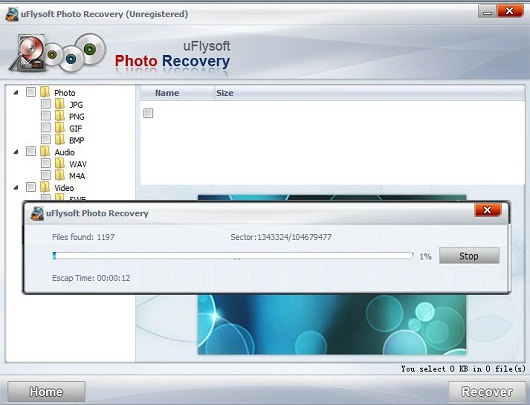
3. A few minutes later, you can preview the photo/music which you deleted before. Click “Recover” and then your photos/music will come back to you again.
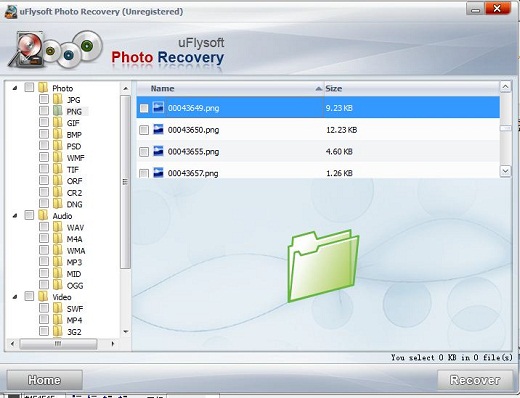
Not only the photos but also the audio and video files can be recovered by uFlysoft Photo Recovery for Windows. With it, you can also achieve the videos recovery easily.
Tips
Christmas is coming, to save your lost data and give it a “safe” Christmas day, here we uFlysoft studio offer you a big gift for you on Christmas day and New Year-25% discount for our recovery program! Just visit http://www.uflysoft.com/x-mas.html
