Recover Lost Photos from Nikon Digital Camera
Nikon is one of the most popular digital camera brands in today's world. It is getting more and more widely used and lots of people become to its user. But have you ever thought about you have lost some Nikon photos? You need to face how to do the Nikon photos recovery. This article will be useful for you to recover lost photo from digital camera such as Nikon.
Reasons for Photo Loss from Nikon Digital Camera
1. Accidentally Deleting: Generally, our first reaction of seeing an unsatisfactory image is to delete it. While choosing between 'Delete One' and 'Delete All', we may accidentally press the latter, so the photos are just deleted. And unlike computers, we cannot easily get back the photos from the recycle bin.
2. Formatting: Sometimes when we connect our Nikon camera SD card to the computer, it isn't detected, and we are asked to format it first to keep on using it. What should we do? If we format the memory card, we may lose the images in Nikon camera, but if we don't, we cannot get access to the photos.
3. Virus Infection: Daily experiences show that cameras can be affected with virus too. After you connect Nikon camera to PC, some photos are missing or not normally opened, the virus could be the 'murderer'.
4. Unexpected Power Off: After clicking 'Cut' instead of 'Copy', you are now transferring your favorite image from Nikon camera to PC, but the power is just off. You search everywhere but still can't find it. Feel regretful? Of course you will.
Why the Photos Can Be Recovered
Since we know the reasons of photo loss, so how can we get back them? Can the lost photos be recovered? The answer is yes! Most digital cameras do not wipe digital pictures from your storage media when you delete images or use the format command. If your digital camera storage media is corrupted and you get the message "Media is not formatted would you like to format now?" Digital camera lost photos recovery may still be possible as long as it is not overwritten by other data.
In such occasion, if you want to get the lost photos back, uFlysoft studio offers you a powerful photo recovery tool-uFlysoft Photo Recovery for Windows to recover photos and display the deleted pictures.
uFlysoft Photo Recovery for Windows works with many types of direct camera connections where your media card appears as a drive letter on your PC. If your camera is not displayed as a drive letter when connected to your PC you may try with a digital camera card reader.
3 Steps to Get Back Lost Photos
With uFlysoft Photo Recovery, all you need to do is to follow the easy 3 steps below.
1. Install the free download software on your computer.
2. Launch the recovery software; choose the digital camera which the lost photos were store before, and click the “Scan” button.
3. After the scanning finish, choose the photos which you want to recover, click the “Recover” button.
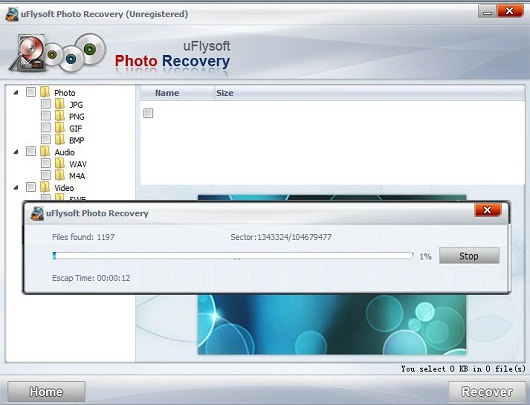
After a few minutes, you will find that the photos come back to you again! All these steps are easy and timesaving.
Tips
If you want to recover deleted data from Mac hard disk, such as Word, Excel documents, have a try on uFlysoft Data Recovery for Mac.
