Recover Lost Photo from Nikon Camera Easily
Recover Photos for Nikon Camera
There is common query on the digital camera related forum. "Can anyone give me any pointer on some kind of software to recover deleted photos on Nikon camera that I purchased last week? Perhaps, the pictures that I took on my SC card were disappeared or damaged, so that I cannot find them at all. The card has not been formatted or used since the error was discovered, thanks!"
Some questions should be confirmed before retrieving pictures for Nikon.
●Are you getting card not initialized error in Nikon digital camera?
●Have your Nikon camera pictures deleted with 'delete all' option or the memory card was formatted?
●Is your SD card corrupted and photos have become inaccessible Nikon photo recovery helps recover them easily?
When answering the above questions by yourself, let us walk through the scenario of restoring photos from Nikon.
Steps of Nikon Camera Photo Recovery
First of all, you should get one program that can achieve photo recovery feature. There are lots of recovery program on the software market on Internet, some of them for Windows users and some for Mac. As I use Windows 7, so I choose Photo recovery for Windows as my tool to undelete photos for camera. Here I download uFlysoft Photo Recovery. As the introduce which comes from uFlysoft studio, this program can recover not only photos but also can restore any other type of media data, such as videos, audio files or so.
Secondly, download and launch this data recovery program, and plug in Nikon to the Mac. Then you will see the partition of Nikon; hit it to scan your lost photos completely. Only a few minutes, all the photos will be displayed on the interface of software. Not only would these photos, other media data that deleted on this machine also be scanned successfully. With this software, you will get extra bonus, a big surprise!
The last but not least, when scanning the deleted photos, you could preview them by clicking "Preview" button, in this case, you would see clearly if all of your pictures are scanned. If so, next step, select one or more photos that you want to restore, click "Recover" button to get them retrieved and save them on the local computer.
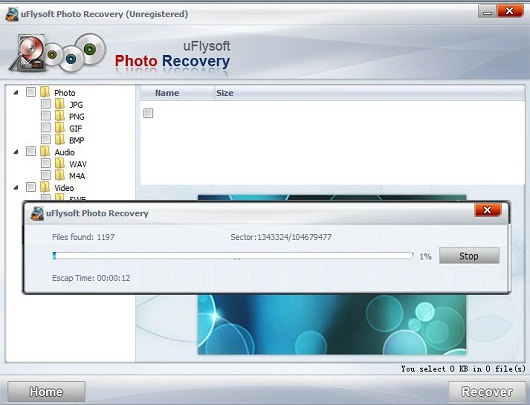
A simple operation could make you to restore photo from Nikon camera with ease.
More for You
After reading this article, some of you may ask, “I am using MacBook but not Window OS, is there a data recovery tool which helps me to recover my lost data from my Mac?”
Lost the data from your Mac? Take it easy, we uFlysoft studio not only offer the media files recovery tool for Window OS, but also apply the Mac data recovery tool for all of the Mac user, to know more of uFlysoft Data Recovery for Mac, go to the top of this page and click “Product” to find the data recovery software for Mac.
