Perform Digital Camera Data Recovery Easily
Have you got lost your entire wonderful memories from your digital camera? The great memories which you have captured in the form of pictures and images and saved till now with great effort, but due to some of the corruption in File Systems or accidental deletion of the of the image files your pictures got lost. This might make you worried as you have lost the entire sweets memories that you had spent with your friends and family. But now you just need the software of digital camera data recovery, you can have your entire files back soon just within minutes. Before we start recovering operation, first of all, let’s learn something about Samsung and get to know some reasons of the data loss on digital camera.
Reasons of Digital Camera Data Loss

Digital camera data includes photo files, audio files and video files. Sometimes it may happen that your camera memory card is almost full and you are not in condition to transfer the photos/videos to your windows computer as you are out on a tour with your family or friends. In order to capture photos/videos of some beautiful sights, you started deleting some unwanted ones. In this hustle-bustle, unknowingly you pressed Delete All button of your camera. Alas! You have lost all the images of the fantastic tour.
One day you transfer you photos from Samsung camera to computer, but suddenly you find that all you photos are gone! What happen?
At that moment you check your camera first, nothing is wrong. Then you check your computer. God! Your computer is infected with virus! May be that is the reason of the photo loss.
When you meet the situation above, don't panic!! Take a deep breath and follow these steps before achieve camera photo recovery.
Precautions
1. Stop using the camera immediately after an unwanted deletion. Otherwise this may cause overwriting and make deleted photos unrecoverable forever.
2. Don't pull out the memory card without switching off the camera as this may cause interruption in read/write process or photo loss.
Achieve Digital Camera Data Recovery
To recover deleted photos/videos is now possible and easy. With Do-it-Yourself Samsung Camera Recovery solutions from uFlysoft studio-the powerful Photo Recovery for Windows, you can recover your lost/deleted photos; even recover photos from formatted memory card. It is a high-efficiency recovery application and supports photo recovery from all types of digital cameras. Start downloading the Samsung camera recovery software now!
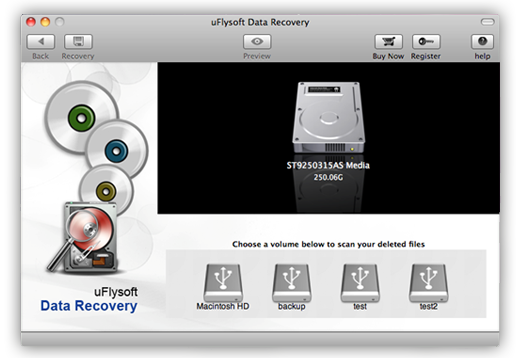
After downloading and installing this software, follow these steps to perform digital camera recovery.
1. Connect your camera to your computer.
2. Launch uFlysoft recovery software and choose the camera then click “Scan”
3. After the deeply scanning finished, click “Recover”, you will find your photos/videos are all coming back to you again!
All these only take you a few minutes. You will find it is easy for you to get back the lost media data easily by yourself.
