How uFlysoft Photo Recovery Software Works for You
When you need to perform lost photo recovery on Windows OS, there is help available. Even if you have completely deleted the photos and recycled them in your trash bin, it is still possible to recover them. However, you are going to need something that allows you to recover your photos. This is usually in the form of software, although some companies can provide photo recovery for Windows services as well. Software is generally the best option, it allows you to recover your photos or any other type of file on your own, so that you don't have to pay somebody an excessive price to do it. Additionally, you will be able to recover your photos anytime in the future by just using the software. It's an incredibly convenient thing to have on your computer, often times, these software programs are titled things like recover my photos or something similar.
How photo recovery works
Photo recovery software works in a very efficient way. To understand how it works, you first have to understand how things are deleted on a computer.
When you go to delete something on your computer and you place it in the Recycle Bin and then you delete your recycle bin, these files are not actually lost. What happens, is the operating system known as Windows marks these files as over-writable. When a file is marked as over-writable, this means that anything you save in the future will be saved over the top of the files that you just deleted. The operating system also makes the files that you deleted as inaccessible.
This means that even though the files are still on the hard drive and they were simply marked as over-writable and they were not actually removed, you still cannot access them through the operating system. You have to have software that allows you to access them, this software is called photo recovery for Windows.
Things to keep in mind after deleting a file
If you want the recovery process to be successful, then you need to not use your computer after you have deleted a file. This is very important, in order to recover lost image files, you need to stop using your PC right away.
Once the photos have been deleted, you should shut the computer down and find out how you can download the software immediately. The software should be the only thing that you should download onto the computer, this way, you can guarantee that the files that you deleted are not written over. Remember that the files are marked as over-writable, which means anything you save in the future can overwrite them and they will be lost forever. If you do not want this to happen, then taking the proper steps and precautions is very important.
uFlysoft Photo recovery for Windows software can help you recover your photos quickly and efficiently. The software has a simple interface that you will navigate through as you try to recover any type of file. Most of the time, this software covers much more than just photos, it will cover MP3 audio files, video files, and much more.
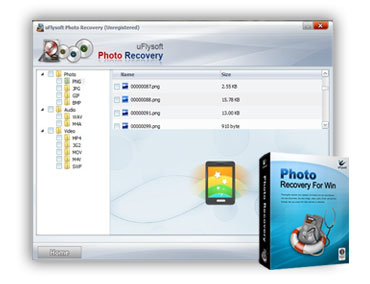
Tips
Not only offers recovery software for Windows OS users, uFlysoft studio also offers the file recovery application for Mac, the powerful Mac data recovery software which helps you to recover lost data from Mac with ease.
