How to Undelete Lost Photo with Ease
Have you deleted the precious photos and need to undelete them? Recovering deleted photos from hard drive, memory card, digital camera, USB flash drive and other storage device is one of the common data recovery tasks. If some of your important photos have been deleted, don't be distressed. Unless the storage device on which photos are stored has been physically damaged, there is a good chance to get deleted photos back. Windows marks files invisible for deletion and removes them from the file system database when you delete them. However, the deleted files are not immediately gone. That is to say, when you delete a file, Windows makes note that the space occupied by the file is listed as available space for storing new information. Until something new is written to the part of the drive where that old file was stored, your file is still there.
There are many different photo undelete tools. They use different techniques to get deleted photos back. Undelete photo software-uFlysoft Photo Recovery Tool for Windows is a fast and effective solution to undelete photos from USB flash drive, hard disk, memory card and other storage device.
Tips: If there are deleted photos, please stop using the storage device and make sure you do not save any data to the storage device.
Reasons of Photo Loss
1. The USB disconnected accidentally when you are transferring photos from your memory card to computer.
2. The sudden power off of the machines (camera/phone with memory card or PC) when you are using them. This may lead to photo loss.
3. The virus infection. If your computer is infected by virus, you may lose your photo. Even worse, when you connect your memory card to computer, your may also lose the photos because of the virus.
Undelete Photos with uFlysoft Photo Recovery Software
Once you choose uFlysoft Photo Recovery for Windows, you just follow the steps below to recover lost photos with ease.
1. Download uFlysoft Photo Recovery Software and launch the program.
2. Select the path to scan which the photos were store before. (If you want to recover lost photos from your store devices, justs connect your store device with your computer and scan out your lost photos and preview them one by one).
3. After the secondly step, choose which file you want to recover and click "Recover" button and choose the path where you want to save the recovered photos.
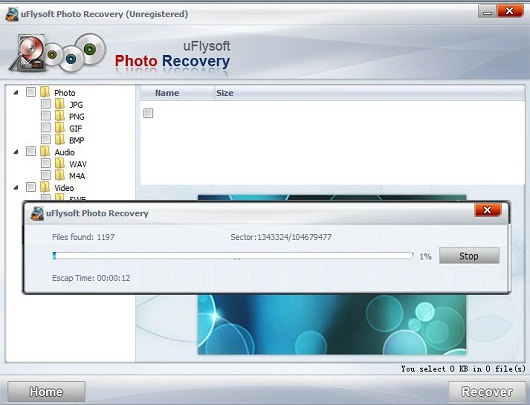
See? It's so easy for you to undelete lost pictures by yourself!
More Information for You
Some of you may ask a question after reading this passage, “I am not using Window OS computer but MacBook, how can I recover lost data as easy as the Windows OS user for my Mac?”
Want to recover lost data from MacBook? Here we uFlysoft studio offers the Mac lost file recovery program-uFlysoft Data Recovery for Mac for all of the Mac user, all you need to do is to follow the steps which are shown by the uFlysoft Mac data recovery software to achieve Mac data recovery.
