How to Do Deleted Photo Recovery from CF Card
Delete Photos from Your CF Card?
Did you accidentally delete some valuable photos from your CF card but you never know deleted photos from memory card are recoverable? Or maybe you know deleted photos can be recovered but you are unable to find a good solution to get them back? Whatever, recovering deleted photos from a memory card has never been that difficult since you only need to use CF card photo recovery software. CF card recovery software is completely free and enables you to recover any data from a memory card. If you are happen to looking for a good solution to recover deleted photos from a CF card, please keep reading. I will tell you more information about deleted photos recovery in this article.
Why Deleted Photos Are Recoverable?
Before recovering deleted photos step by step, you may be interested in knowing where are the deleted photos gone and why they are recoverable? In fact, photos after delete are still store in the original memory card but you cannot see them. So you need to do something to make those deleted photos visible again. What I said you must do something means data recovery. Here you must also keep in mind stop adding more photos or other files to original CF card, or the old data will be overwritten. If so, you may lose the chance to get back the deleted photos.
Now, let’s begin to recover the deleted photos step by step.
Solution to Recover Lost Photos from CF Card
Step 1. Connect the CF card to your PC. Download, install and launch the uFlysoft CF card photo recovery software on your PC.
Step 2. Select the proper module and highlight the CF card, click the "Scan" button to begin to scan the deleted photos from your CF card.
Step 3. When the scan is finished, it will list all the found photos and you can preview them and then choose another storage device to save the recovered photos by clicking “Recovery” button.
Now you can see, it is really easy and doesn’t require any advanced or professional knowledge of data recovery skills to get back the deleted photos by using CF card recovery software. Besides, this powerful photo recovery software can also recover almost all other file formats including images, videos, music and documents and more.
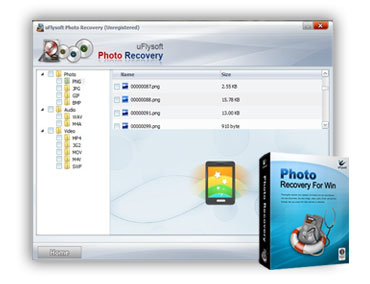
Important Tips for Deleted Photo Recovery from CF Card
If you run into media files loss problem and need to recover them by using CF card recovery software, there are some important tips for you in order to increase the chance of data recovery.
1. Don’t add more photos or other data to the CF card.
2. Don’t save the recovered data to the original CF card.
These two tips are for the sake of avoiding original data being overwritten.
For Mac Users
The photo recovery software which we mentioned above is for the Window OS such as Windows XP, Windows 7, etc. If you are using Mac, which software is fit for you when you want to restore lost data from Mac hard disk? The answer is uFlysoft Mac Data Recovery, just do some click jobs and you will enable to get back lost data with ease.
