Get Photo Recovery Tool to Get Back Lost Photo with Ease

The digital revolution in photography has given rise to new problems that would have seemed unlikely a short time ago. Previously, only the best photos were developed and kept. Now we keep every last one, or so it seems, taking up tens or even hundreds of gigabytes of hard disk space. And with so many of them, it’s easy to accidentally delete something you didn’t want to delete. Here we’ll describe the process of deleted photo recovery for retrieving your photos.
If you deleted the photos in question recently, then your chances of successful recovery are greater. A special program from uFlySoft studio, named Photo Recovery for Win, is the best tool for the task. The program’s special algorithms are specially designed for photo recovery. All kinds of images and videos can be recovered.
Key Features of Photo Recovery for Win
Recover lost photo most efficiently and enjoy the various useful features of this software. Some of the significant features are:
1. The software can recover lost/missing logical drives.
2. Photo recovery is possible even after the formatting of hard drive.
3. You can easily recover lost media files using this powerful media data recovery software.
4. If you have accidentally deleted important media files using Shift+Del keys or by deleting them after emptying the Recycle Bin, then this external hard drive recovery software can help you recover that deleted data.
5. Complete hard drive media data recovery ensured. Recovery is possible from hard drive, USB, Zip drive, floppy drive and other such media.
Right Steps of Photo Recovery
Once you got this fantastic photo recovery software, all you need to do is to follow these 3 steps to get back your lost photos with ease.
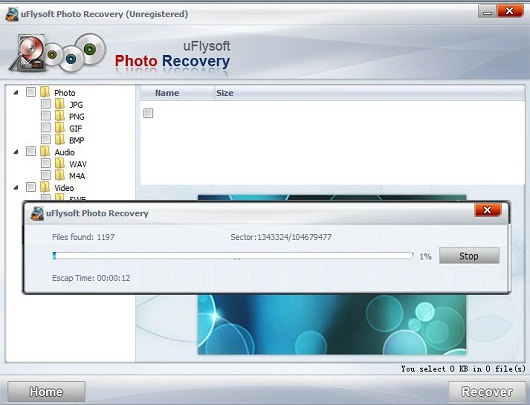
1. Install the application on your computer. (Worry about the fee? No need to do so. uFlysoft recovery software is free download/free scan application.)
2. Start scanning where the lost photo files were stored before after launching the program.
3. After scanning finished, click “Recover” and choose the path where you want to store the lost photos.
See? Only this “3-steps” operation you need, and then you can get back your lost photo with ease.
Tips
1. With uFlysoft Photo Recovery Software, the question of deleted photo recovery is as simple as can be. What’s more, not only the photo files, but also the video and audio files can also be recovered easily.
2. You can restore photographs from all types of storage, including flash drives and memory cards from all camera manufacturers.
3. Christmas is coming, to save your lost data and give it a “safe” Christmas day, here we uFlysoft studio offer you a big gift for you on Christmas day and New Year-25% discount for our recovery program! Just visit http://www.uflysoft.com/x-mas.html
