An Easy Way for Lost Photo Recovery

We are always happy to be with family, friends and always take photos to keep the precious time, and we could take photos as our memory when we are old, it's really wonderful.
Of course, as the development of the science, the methods of taking photos and the types of photos are also changed. We used idiot cameras before now use advanced digital cameras. We used printing paper before but now keep them in different digital types such as photo, jpeg, png in our storage media such as digital camera, inner hard drive, external (removable) hard drive, CD-ROM, floppy disk, USB flash drive, digital audio player, memory stick, SD card, etc. This is convenient to us.
However, sometimes we will encounter situation which will make us feel uneasy, even get annoyed for losing some precious photo files due to accidental format, deletion or other reasons such as power failure, virus infection, etc. from storage media such as hard disk, camera media card, external ZIP/USB drive, removable smart media, memory stick, SD cards, etc.
If we don't know some knowledge about photo recovery, the photo loss will make us terribly sad; on the contrary, it will not trouble us for photo file recover if we get acquaintance with lost photo recovery.
About Photo Loss
The digital storage media we use are quite fragile compared to printing paper, and most of us have only a single copy of the precious photo files. It seems that we cannot enjoy the precious memory any longer if we delete them or format the partition. Actually only if storage media on which they are stored are physically healthy, there is a great chance for us to recover those photo files. However, if the photo files were stored on a rewriteable medium such as a hard disk or memory card, some or all of the photo files may have been overwritten. If so, it will be troublesome for photo recovery. So we should make our best to perform photo recovery to restore them before the medium is overwritten.
Easy Way for Lost Photo Recovery
We should perform photo files recovery before they are overwritten. The quicker we perform photo recovery, the better it takes for us.
We could choose manual data recovery service to recover photo files, but it will cost much including time and money. Compared to manual recovery service, lost photo recovery software is quicker and easier. Here uFlysoft Photo Recovery for Windows will show us how easy to recover photo files.
Photo Recovery for Windows is easy-to-use photo recovery software that will search for and recover lost digital photo files from many kinds of storage media under Windows 2000/2003/XP/Vista/2008/Windows 7. It's as easy as ABC. The easy steps are listed as follow.
1. Install the application on your computer. (Worry about the fee? No need to do so. uFlysoft recovery software is free download/free scan application.)
2. Start scanning where the lost photo files were stored before after launching the program.
3. After scanning is finished, click “Recover” and choose the path where you want to store the lost photos.
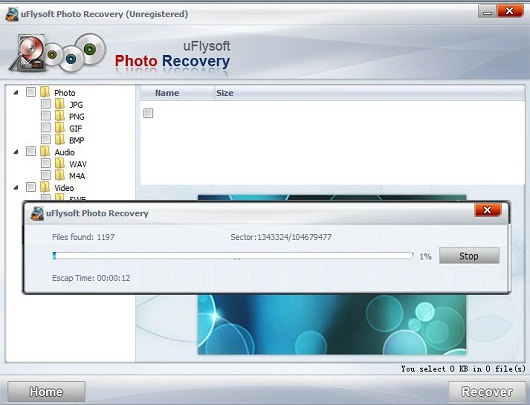
See? Only this easy “3-steps” operation you need, and then you can get back your lost photo in a short time.
Tips
If you are a Mac user and want to recover lost data from Mac hard drive or recover data from any store devices on Mac, here we suggest you to have a try on uFlysoft Data Recovery for Mac.
